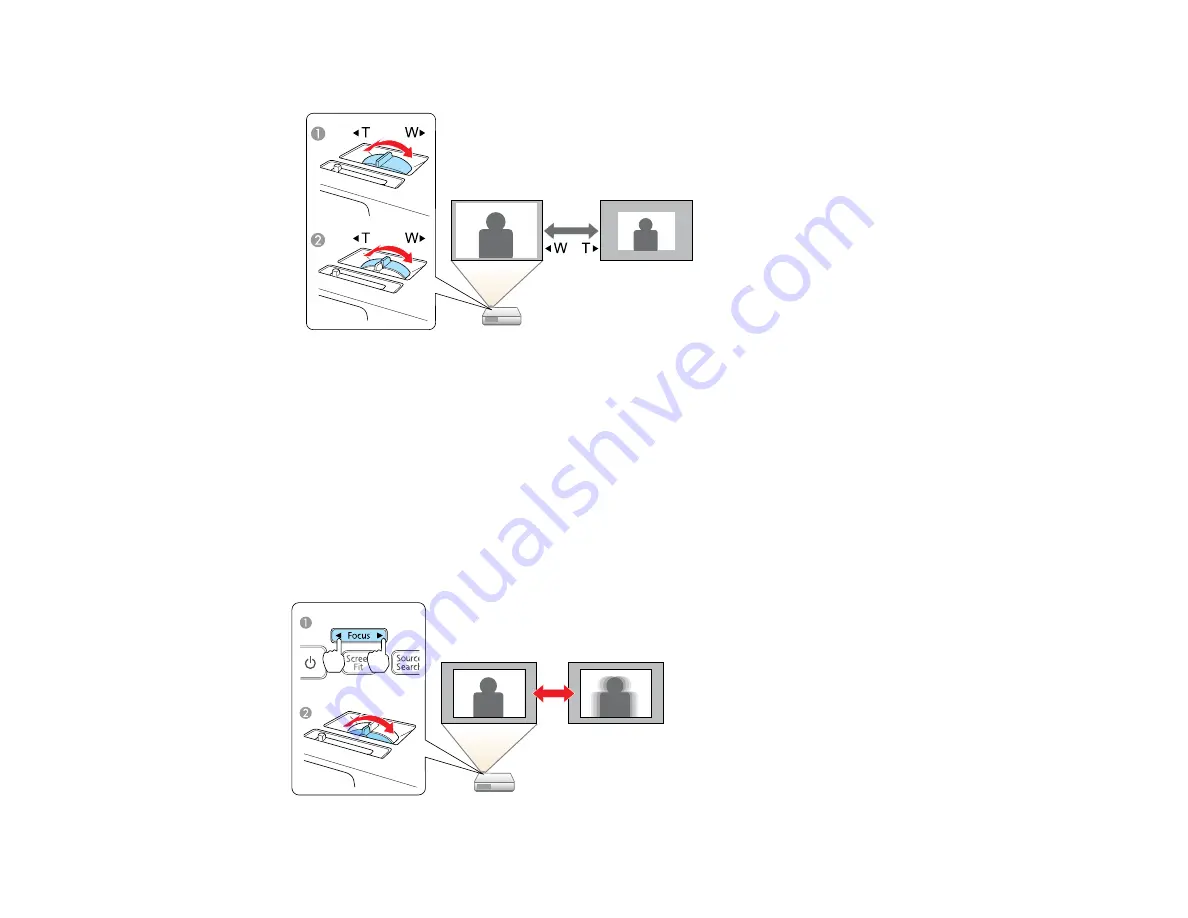
2.
To enlarge or reduce the image size, rotate the projector's zoom ring.
1
PowerLite 1775W
2
PowerLite 1750/1760W/1770W
Parent topic:
Using Basic Projector Features
Focusing the Image
Before you sharpen the focus, turn on the projector and display an image.
• PowerLite 1775W: Press the
Focus
buttons on the projector or remote control.
• PowerLite 1750/1760W/1770W: Rotate the projector’s focus ring.
73
Summary of Contents for PowerLite 1750
Page 1: ...PowerLite 1750 1760W 1770W 1775W Projector User s Guide ...
Page 2: ......
Page 8: ......
Page 22: ...Front Rear Ceiling 22 ...
Page 47: ...3 Remove the wireless LAN module cover 4 Insert the wireless LAN module into the port 47 ...
Page 62: ...1 Open the projector s lens cover 2 Connect the power cord to the projector s power inlet 62 ...
Page 120: ...Video input source USB or LAN input source 120 ...
Page 131: ...4 Slide the lamp cover out and lift it off 5 Lift up the metal bar securing the lamp 131 ...
Page 160: ... Wide resolution only Parent topic Technical Specifications 160 ...






























