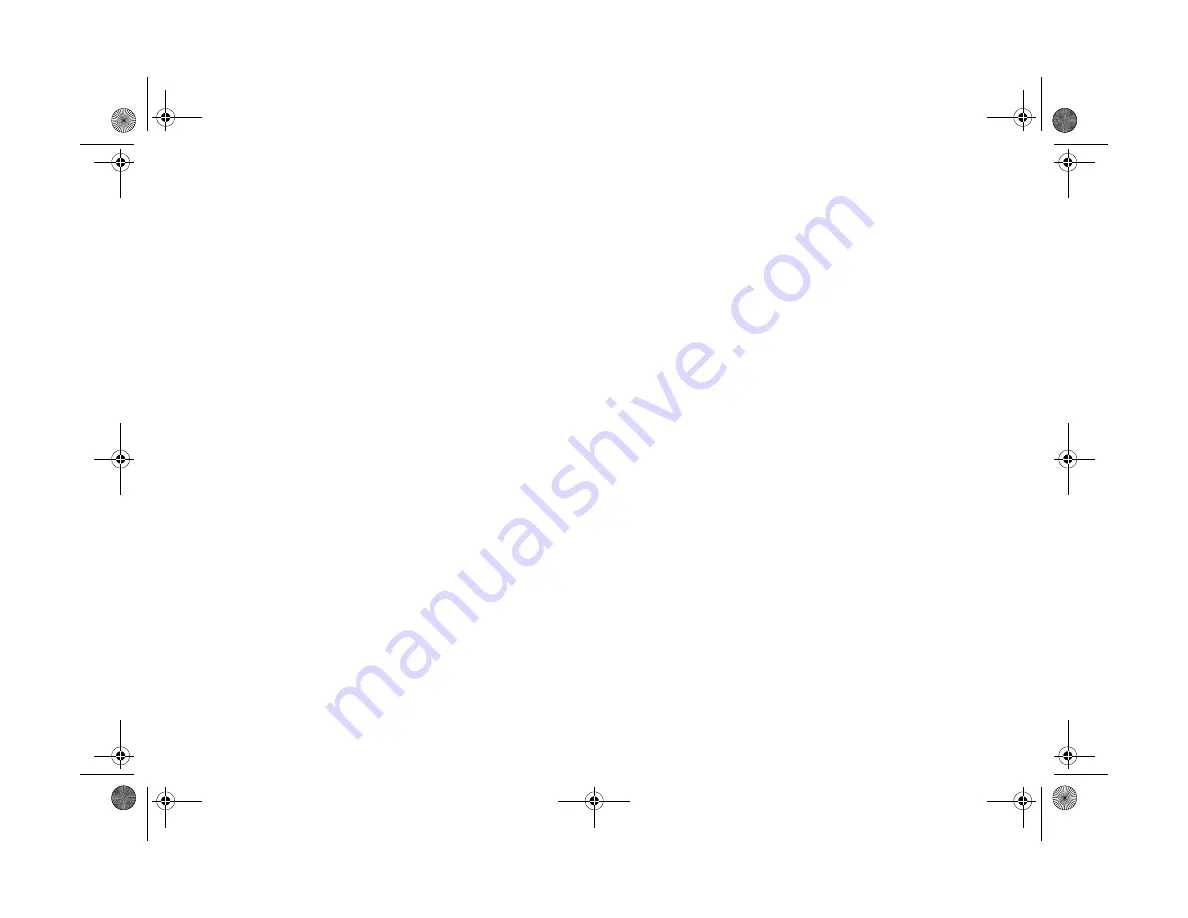
5-8
Getting Your Photos Into Documents
Transferring Images Before Placing Them
Follow these steps if you chose
Copy all images
:
1
Click
OK
to copy your pictures to an album named with
the current date. Or, type a new name for the album and
click
OK
. Your pictures are transferred one by one. They
appear in a strip of thumbnail images, as shown on the
previous page.
2
Follow steps 2 and 3 in the previous section to drag and
drop a picture into a document or other project.
Popch5.fm5 Page 8 Friday, May 15, 1998 2:58 PM
Summary of Contents for PhotoPC 700
Page 1: ......
Page 2: ...A B Popfm fm5 Page i Friday May 15 1998 2 28 PM ...
Page 66: ...3 14 Playing Back Photos Popch3 fm5 Page 14 Friday May 15 1998 2 48 PM ...
Page 104: ...6 16 Working With Photos and Albums Popch6 fm5 Page 16 Friday May 15 1998 3 02 PM ...
Page 136: ...9 12 Using Your Camera for Presentations Popch9 fm5 Page 12 Friday May 15 1998 3 15 PM ...
Page 164: ...11 20 Printing Directly From the Camera DirectPt fm Page 20 Friday May 15 1998 3 23 PM ...
Page 176: ...12 12 Maintenance and Troubleshooting trouble fm Page 12 Friday May 15 1998 3 28 PM ...
Page 184: ...A 8 Optional Accessories Popapa fm5 Page 8 Friday May 15 1998 3 31 PM ...






























