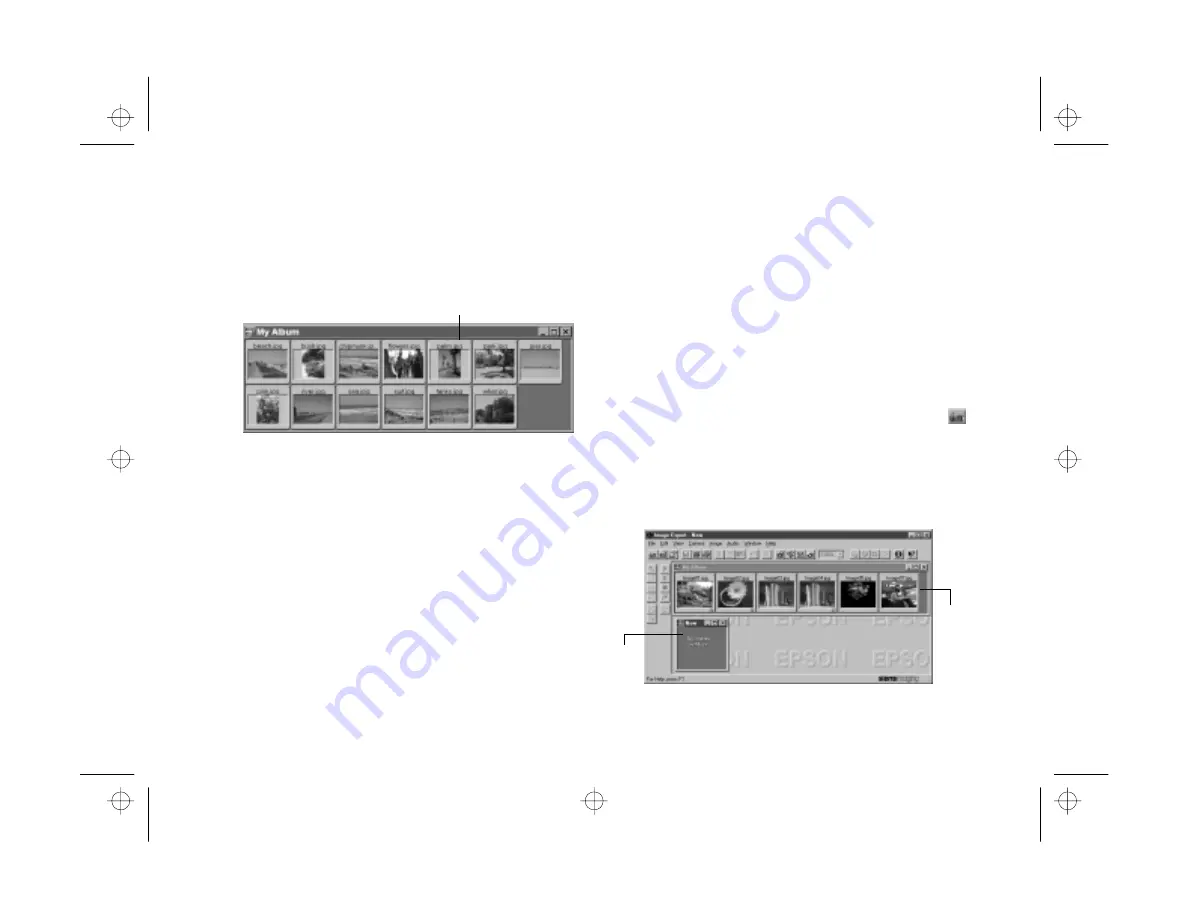
5-2
Working With Pictures and Sounds in Albums
Using Albums
Image Expert albums provide a convenient way to access and
view your pictures.
Here are some of the things you can do with albums:
◗
Use the Edit menu to rename or delete an album.
◗
Add or remove pictures by moving them to or from
another album.
◗
Add sounds to or remove sounds from existing images.
◗
Change a picture’s name by clicking on it and typing a
new name.
◗
Rearrange an album by selecting
Sort By Name
or
Sort By Date
from the View menu.
Organizing Pictures in Albums
Although Image Expert initially sorts your pictures by date,
you can easily drag and drop images between albums to
organize them by subject matter or in any way you want.
Follow these steps to copy or move images from one album
to another:
1
Open the album where the pictures are located and the
album you want to copy the images to. If you want to
create a new album, click the
New Album
button
or select
New Album
from the File menu.
If you selected New Album, enter a name in the
New
Album
box. The new album opens, but is empty.
Click here to change a
picture’s name.
new
album
existing
album
albums.fm Page 2 Friday, October 10, 1997 2:41 PM
Summary of Contents for PhotoPC 550
Page 1: ...A B User s Guide frontmat fm Page i Monday October 6 1997 11 47 AM ...
Page 22: ...1 10 Getting Started start fm Page 10 Monday October 6 1997 11 50 AM ...
Page 80: ...7 6 Managing the Camera From the Computer custom fm Page 6 Monday October 6 1997 1 33 PM ...
Page 86: ...8 6 Using SmartMedia Cards cards fm Page 6 Monday October 6 1997 12 52 PM ...
Page 94: ...9 8 Maintenance and Troubleshooting maintrb fm Page 8 Friday October 10 1997 2 43 PM ...
Page 98: ...A 4 Specifications specs fm Page 4 Monday October 6 1997 2 16 PM ...






























