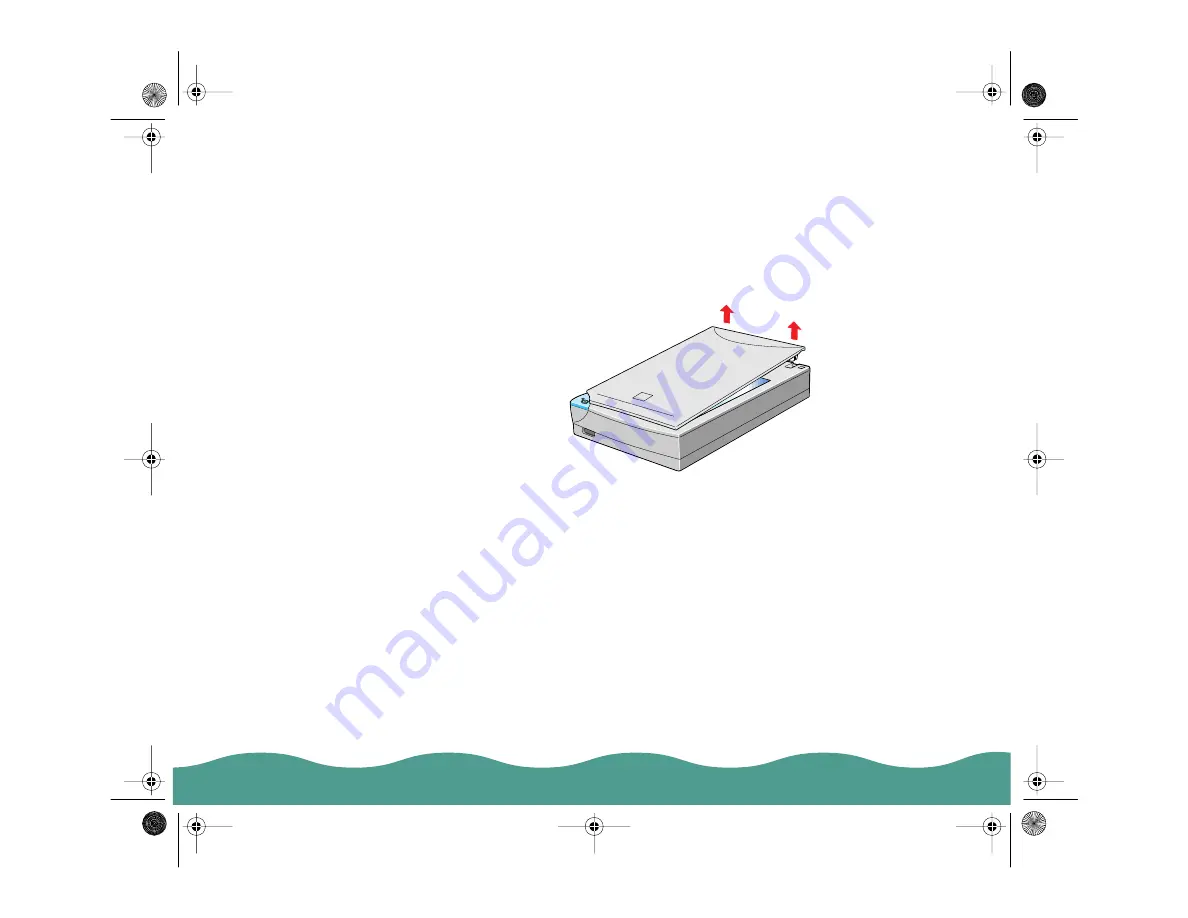
Installing the Optional Equipment
Page 32
Installing the Auto Document Feeder
Follow the steps below to install the auto document feeder (ADF) on your
scanner.
1 Make sure your scanner is turned off.
2 Remove your scanner’s document cover by lifting the back straight up.
3 Make sure the document table is clean and dust free.
4 Remove the protective materials from the ADF.
ref.book Page 32 Monday, September 28, 1998 4:24 PM






























