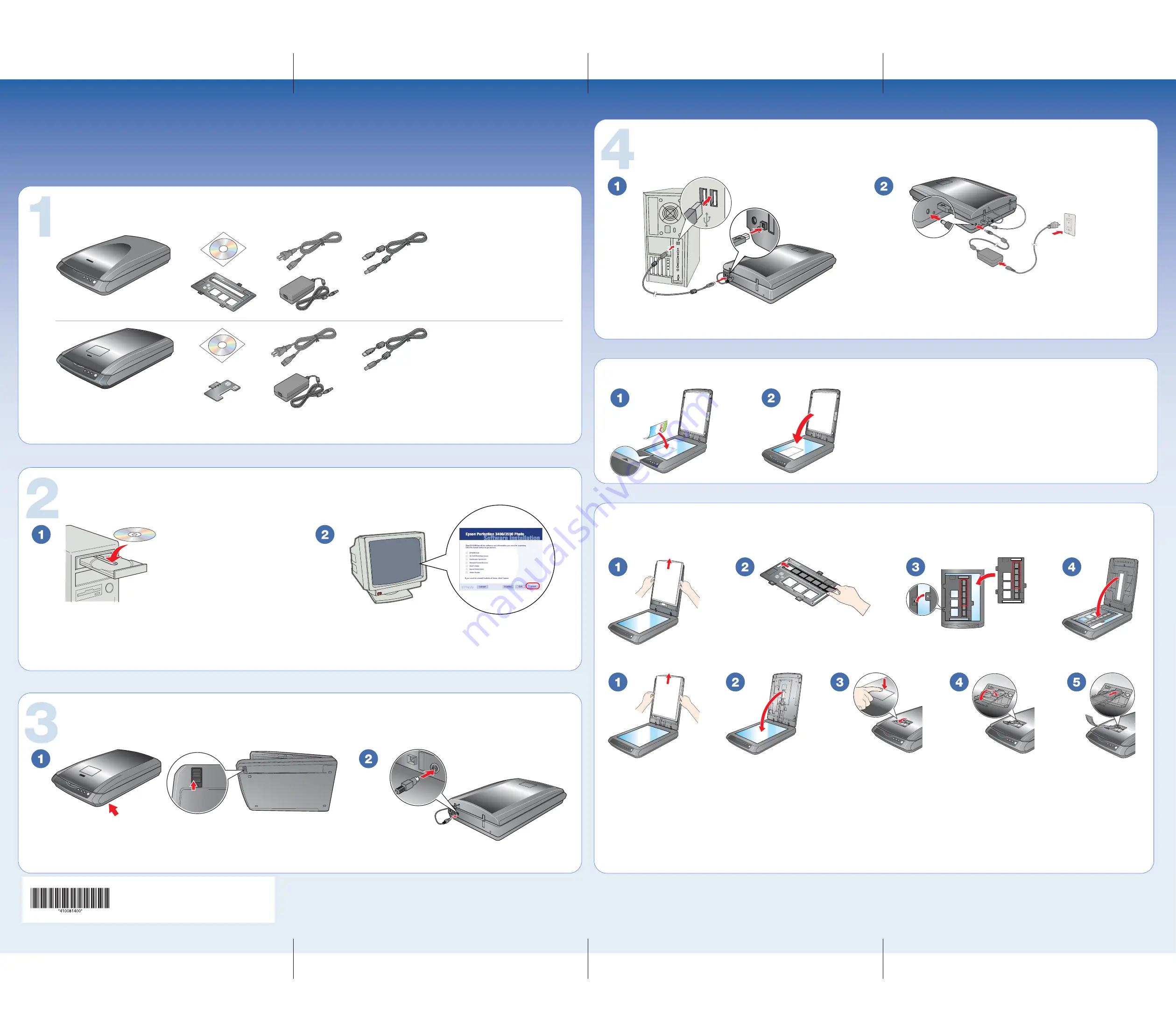
Start Here
4100814_b0_00.fm
A2 size
9/16/05
Epson
®
Perfection
®
3490 Photo
●
Epson
®
Perfection
®
3590 Photo
Place film
●
Placez une bande de film
Perfection 3490
Perfection 3590
Slide in the film with the shiny base side facing
down. The scanner automatically feeds the film into
position.
Chargez le film côté support (brillant) vers le bas. Le
film est alimenté automatiquement dans le scanner.
Note:
Make sure the film strip contains between 2 and 6 photos. Don’t load
folded or creased film.
Remarque :
La bande de film doit contenir entre 2 et 6 photos. Ne chargez pas
de film plié ou plissé.
Printed in XXXXXX XX.XX-XX XXX
Pays d’impression : XXXXXX XX.XX-XX XXX
Start Here
●
Point de départ
Unpack
●
Déballez le scanner
Perfection 3490 Photo
Perfection 3590 Photo
Note:
Do not connect the USB cable yet.
Remarque :
Ne branchez pas le câble USB tout de suite.
Note:
Do not connect the USB cable yet.
Remarque :
Ne branchez pas le câble USB tout de suite.
Note:
The setup illustrations show the Perfection 3590 Photo scanner, but the instructions are the same for the Perfection 3490 Photo.
Remarque :
Les illustrations montrent le scanner Perfection 3590 Photo, mais les instructions sont les mêmes pour le modèle Perfection 3490 Photo.
Unlock and assemble
●
Déverrouillez et assemblez le scanner
Unlock the transportation lock.
Connect the cover cable.
Mettez le verrou de transport en
position déverrouillée.
Branchez le câble du capot.
Note:
Do not connect the USB cable yet.
Remarque :
Ne branchez pas le câble USB tout de suite.
Install software
●
Installez les logiciels
Click
Install
and follow the on-screen
instructions.
Sélectionnez
Français
. Cliquez sur
Installer
et
suivez les instructions à l’écran.
Insérez le CD du scanner dans le lecteur.
Windows
®
: L’installation démarre automatiquement.
Macintosh
®
OS X
: Double-cliquez sur l’icône du CD sur le bureau.
Insert the scanner software CD.
Windows
®
: The installer starts automatically.
Macintosh
®
OS X
: Double-click the CD-ROM icon on the desktop.
Connect and turn on
●
Connectez et allumez le scanner
Connect the USB cable.
Connectez le câble USB.
Connect the AC adapter and power cable.
Connectez l’adaptateur CA et le cordon d’alimentation.
Place a document or photo
●
Placez un document ou une photo




