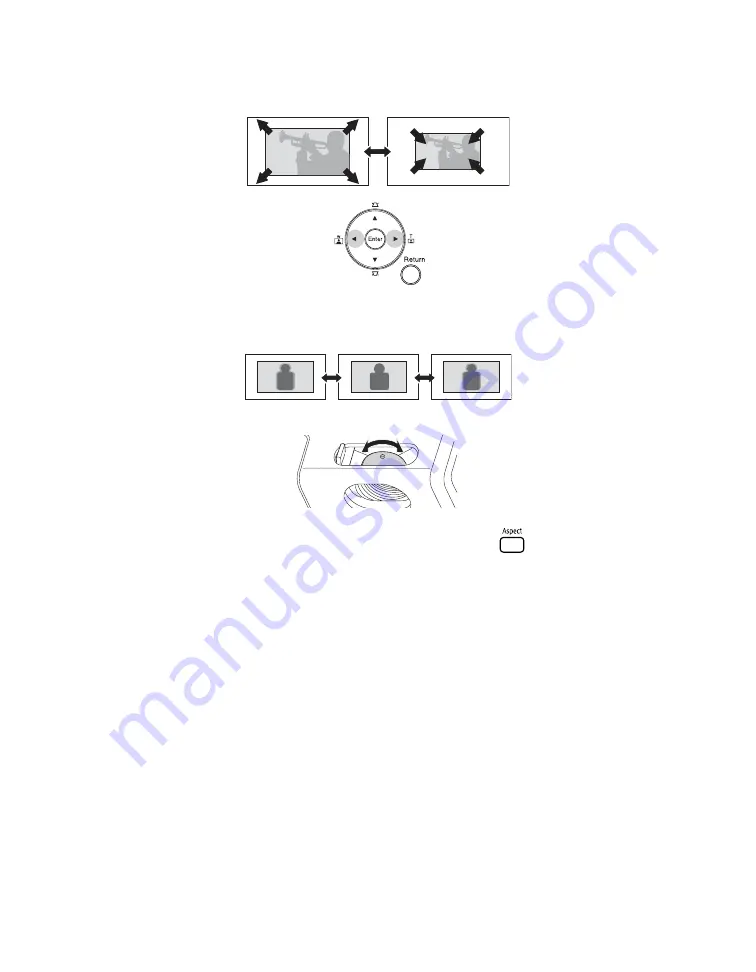
16
Playing Movies
■
Use the
W
and
T
buttons on the control panel to adjust the image size.
■
Rotate the focus ring to sharpen the picture.
■
To enlarge or reduce the aspect ratio of the picture, press the
button on the remote
control to select
Normal
,
Full
, or
Zoom
(if available for the video source you’re using).
(Make sure the toggle switch on the remote control is set to the
Func.-
position.)






























