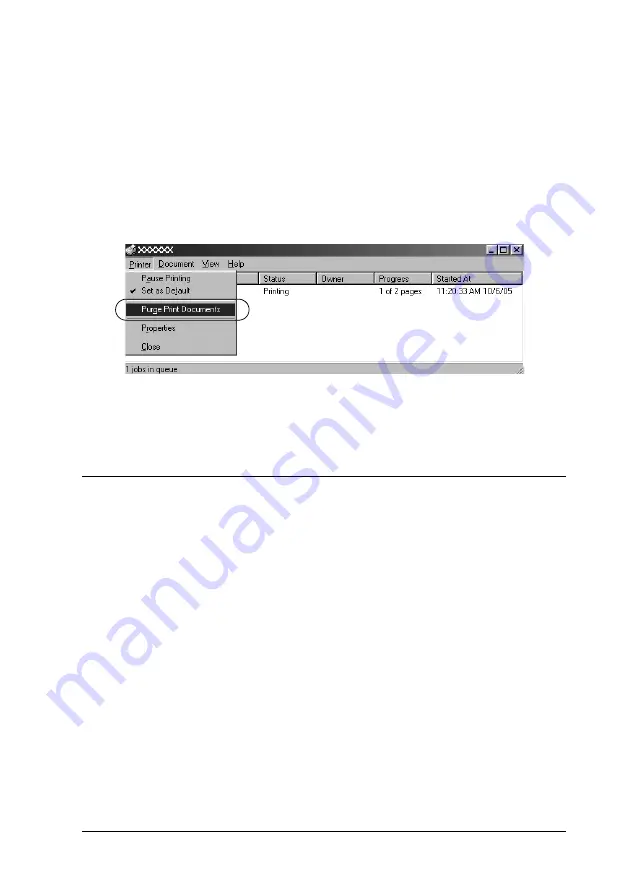
79
2. When canceling all printing documents, select
Purge Print
Documents
(For Windows Me or 98) or
Cancel All
Documents
(For WindowsVista, XP, 2000, or Windows NT
4.0) on the Printer menu.
When canceling a specified document, select a document you
want to cancel and select
Cancel Printing
(For Windows Me
or 98) or
Cancel
(For Windows Vista, XP, 2000, or Windows
NT 4.0) on the Document menu.
The printing job is canceled.
Uninstalling the Printer Software
When you wish to reinstall or upgrade the printer driver,
uninstall the printer driver that has been installed already.
Note:
When uninstalling EPSON Status Monitor 3 from a multi-user
Windows XP/2000 environment, remove the shortcut icon from all
clients before uninstalling. You can remove the icon by clearing the
Shortcut Icon check box in the Monitoring Preferences dialog box.
Uninstalling the printer driver and EPSON Status
Monitor 3
1. Quit all applications.
Summary of Contents for LQ-300+II
Page 12: ...12 ...
Page 14: ...14 ...
Page 72: ...72 6 A PC icon on your network appears 7 Click the PC icon A shared printer icon appears ...
Page 84: ...84 ...
Page 120: ...120 ...
Page 158: ...158 ...






























