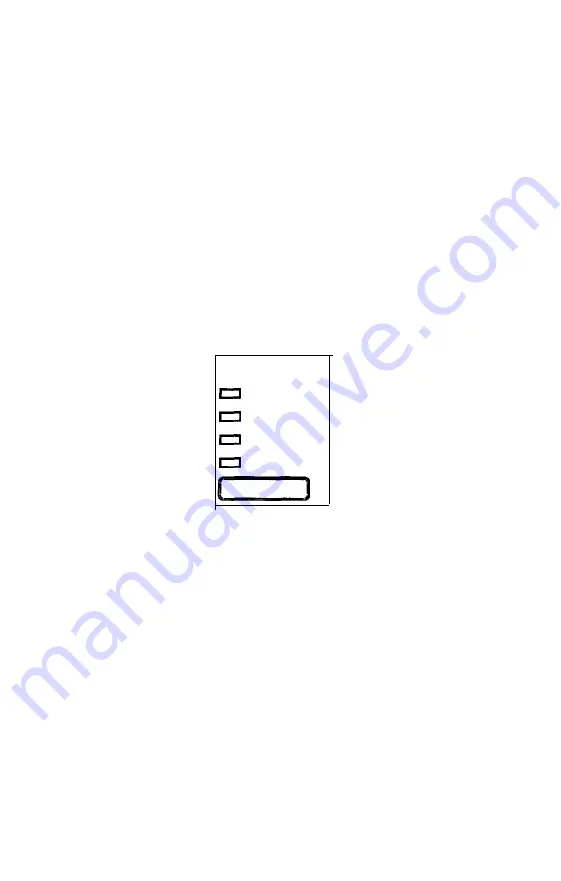
The
DRAFT
mode uses fewer dots per character for high-speed
printing, which makes it ideal for rough drafts and editing work.
ROMAN
and
SANS SERIF
are Letter Quality (LQ) fonts. Letter Quality
fonts take a little longer to print, but produce nicely formed
characters suitable for most documentation requirements.
Other fonts are available on optional font cartridges. See The Multi-
Font Module in Chapter 5.
Character Spacing
To select character spacing, press the
PITCH
button until the
indicator light of the desired character spacing comes on.
PITCH
10 CPI
12 CPI
15 CPI
PS
Note:
Some of the fonts in the optional font module do not offer
all character spacings. See The Multi-Font Module in Chapter 5.
For each of the two Letter Quality fonts, you can choose a fixed
character pitch of 10, 12!, or 15 characters per inch (cpi) or
proportional spacing. However, high-speed draft and normal draft
fonts cannot be combined with proportional spacing. Draft
overrides proportional.
For the fixed pitch settings (10, 12, and 15 cpi), each character is
given an equal amount of space. For proportional spacing, character
width varies from one character to the next. For example, a narrow
letter like i receives less space than a wide letter like W.
3-24
Using the Printer
Summary of Contents for LQ-1050
Page 1: ......
Page 2: ...EPSON LQ 850 950 1050 User s Manual ...
Page 19: ...4 Remove th 5 Slide the print head to the middle of the printer Setting Up the Printer 1 5 ...
Page 111: ......
Page 230: ...8 Reattach the 6 8 Maintenance ...
Page 330: ...Appendix Proportional Width Table A 2 Character Tables A 6 A l ...
Page 336: ...Epson Extended Graphics Character Table A 7 ...
Page 352: ...EPSON L Q 8 5 0 9 5 0 1 0 5 0 Quick Reference ...
Page 356: ...EPSON Printed in Japan 90 01 40 0 ...






























