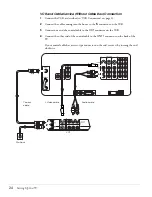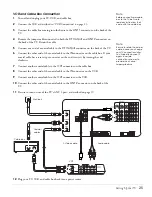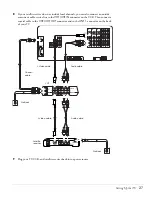34
Setting Up the TV
Operating the Remote Control
Aim the remote control at the front of the TV, within about a 25° horizontal angle to the left
or right and a 15° vertical angle up or down from the remote receiver.
Make sure the room lighting is not too bright and not shining directly on the remote control
or the TV receiver window. Keep the transmitter area on the top of the remote and the TV
receiver window clean.
To turn off the remote control’s beeping sound, hold down the
Menu
button for 2 seconds,
until the remote control light stops flashing. Then press the
Volume
down button. (To turn
it back on, hold down the
Menu
button for 2 seconds, until the remote control light stops
flashing. Then press the
Volume
up button.)
Remote Control Information
The TV may not respond to remote control commands under the following conditions:
•
There is an object between the remote control IR emitter and the IR receiver on the TV.
•
Ambient light is too bright.
•
Certain types of fluorescent lighting are used.
•
A strong light source shines into the IR receiver.
•
Other equipment that emits infrared energy, such as a radiant room heater, is in the room.
If these conditions cause problems for your TV’s remote control, try the following:
•
The remote control’s batteries may be low on power; replace them.
•
Dim the ambient lighting and/or turn off any fluorescent lights.
•
Close any window coverings and/or move the TV out of direct sunlight.
•
Turn off other equipment that emits infrared energy.
Note
You can also program the
remote to control other
equipment you have
connected to the TV. See
page 71 for instructions.
Summary of Contents for Livingstation LS47P2
Page 1: ...User s Guide HDTV LCD Projection Television ...
Page 6: ...6 Table of Contents ...
Page 98: ...98 Viewing Printing and Saving Photos ...
Page 112: ...112 Caring For the TV ...
Page 128: ...128 Specifications ...