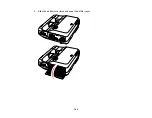149
Projector Setup Settings - ECO Menu
Settings on the ECO menu let you customize projector functions to save power. When you select a
power-saving setting, a leaf icon appears next to the menu item.
Setting
Options
Description
Brightness Settings
Light Source Mode
Brightness Level
Selects the brightness mode of
the projector laser
Light Source Mode
: sets the
brightness for the laser; the
following settings are available:
•
Normal
sets maximum
brightness level
•
Quiet
reduces laser brightness
to 70% with reduced fan noise
•
Extended
reduces laser
brightness to 70% and saves
power and laser life
•
Custom
allows you to select a
custom brightness level
Brightness Level
: allows you to
select a custom brightness level