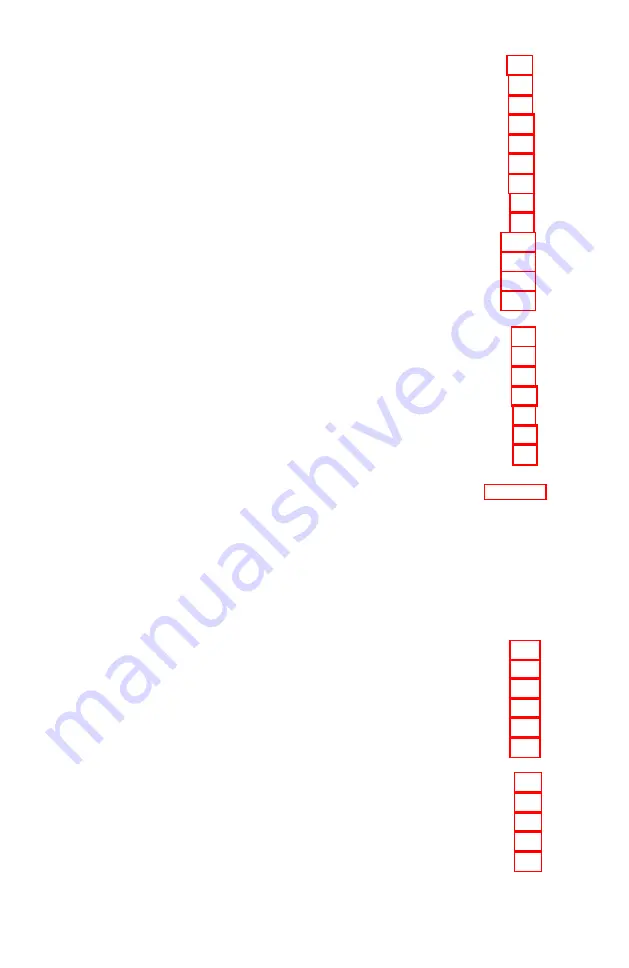
6
7
Introduction to Dot Graphics . . . . . . . . . . . . . . . . . . . .
Dot Patterns . . . . . . . . . . . . . . . . . . . . . . . . . . . . . . . . . .
The Print Head and Graphics . . . . . . . . . . . . . . . . . . . .
Graphics Mode . . . . . . . . . . . . . . . . . . . . . . . . . . . . . . .
Pin Labels . . . . . . . . . . . . . . . . . . . . . . . . . . . . . . . . . . . .
First Graphics Programs . . . . . . . . . . . . . . . . . . . . . . . .
WIDTH Statements . . . . . . . . . . . . . . . . . . . . . . . . . . . .
Multiple-line Exercise . . . . . . . . . . . . . . . . . . . . . . . . . . .
Density Varieties . . . . . . . . . . . . . . . . . . . . . . . . . . . . . .
Reassigning Code . . . . . . . . . . . . . . . . . . . . . . . . . . . . . .
Column Reservation Numbers . . . . . . . . . . . . . . . . . . .
Designing Your Own Graphics . . . . . . . . . . . . . . . . . . .
String variables . . . . . . . . . . . . . . . . . . . . . . . . . . . . .
User-defined Characters . . . . . . . . . . . . . . . . . . . . . . . .
Defining Your Own Characters . . . . . . . . . . . . . . . . . .
Designing Process . . . . . . . . . . . . . . . . . . . . . . . . . . . . .
Definition program 1 . . . . . . . . . . . . . . . . . . . . . . . . .
Running the program . . . . . . . . . . . . . . . . . . . . . . . .
Definition program 2 . . . . . . . . . . . . . . . . . . . . . . . . .
Running the program . . . . . . . . . . . . . . . . . . . . . . . .
Index
. . . . . . . . . . . . . . . . . . . . . . . . . . . . . . . . . . . . . . . . . . . . . . . . . . . . . .
Appendixes
A
Defaults and DIP Switches . . . . . . . . . . . . . . . . . . . . . .
Default Settings . . . . . . . . . . . . . . . . . . . . . . . . . . . . . . .
The DIP Switches . . . . . . . . . . . . . . . . . . . . . . . . . . . . .
Selecting the IBM Proprinter mode . . . . . . . . . . . . . . .
Printing the Alternate and All Print character sets
.
Running the self test in the IBM Proprinter mode .
B
Loading Single-sheet Paper in the FX-286 . . . . . . . . . .
Removing the Tractor Unit . . . . . . . . . . . . . . . . . . . . . .
Loading Single-sheet Paper . . . . . . . . . . . . . . . . . . . . . .
Disabling the paper-out sensor . . . . . . . . . . . . . . . . .
Installing the Tractor Unit . . . . . . . . . . . . . . . . . . . . . . .
V
Summary of Contents for FX-286 - Impact Printer
Page 1: ......
Page 2: ......
Page 35: ......
Page 40: ...2 4 ...
Page 48: ...3 8 ...
Page 56: ...4 8 ...
Page 91: ...6 16 ...
Page 118: ...C 10 ...
Page 133: ...Epson Mode Commands G 5 ...
Page 134: ...G 6 ...
Page 166: ...H 4 ...
Page 173: ...International Character Width Table Roman characters Italic characters I 7 ...
Page 174: ...I 8 ...
Page 180: ...J 6 ...
Page 181: ...IBM Proprinter Mode Commands J 7 ...
Page 182: ...J 8 ...
Page 202: ...J 28 ...
Page 208: ...K 6 ...
Page 216: ......
Page 220: ...IBM Mode See Appendix J for detailed explanations of codes Character Width Pitch ...
Page 221: ...Notes ...
Page 223: ......







































