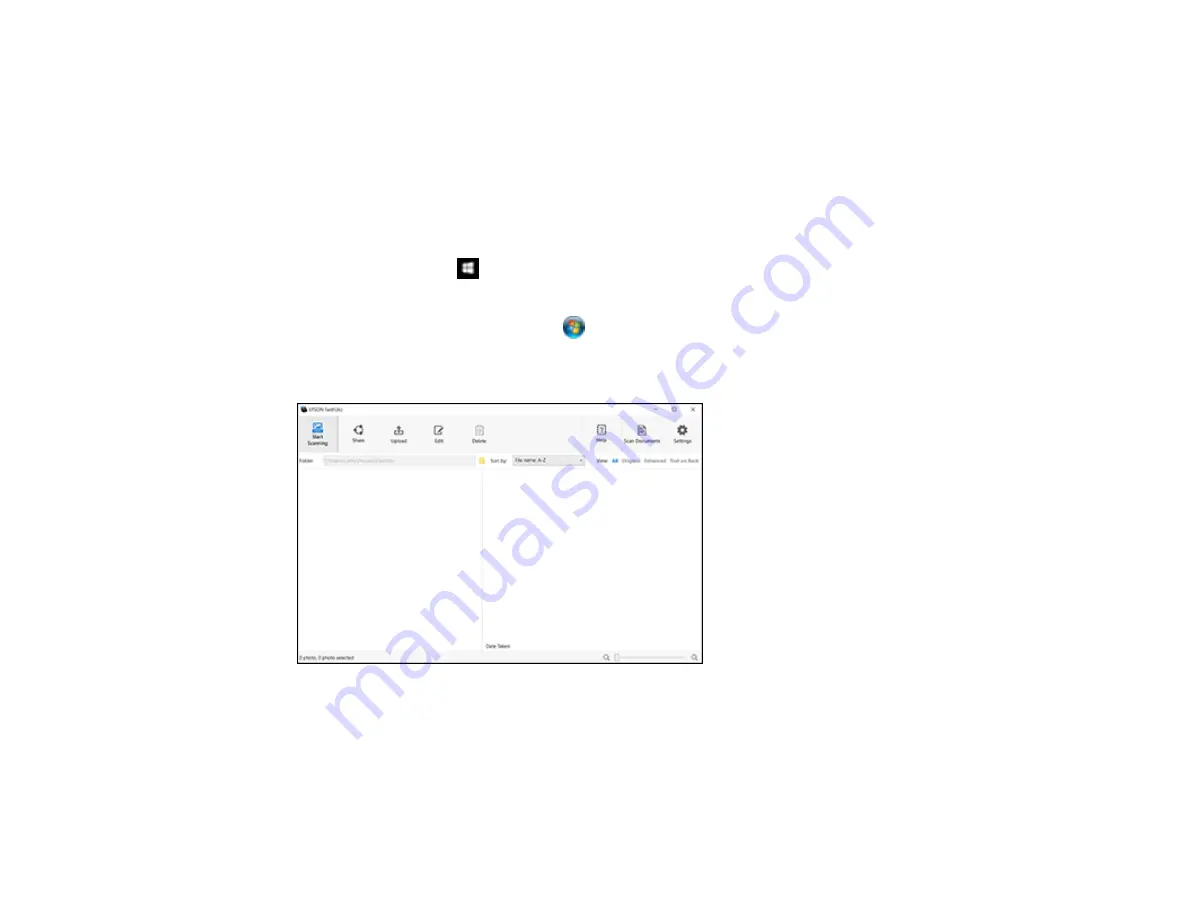
64
Parent topic:
Uploading Photos with FastFoto - Windows
You can upload photos to Dropbox or Google Drive with the FastFoto software. You can automatically
upload them as you scan them, or manually upload them afterwards.
If you have not connected your Dropbox or Google Drive account with FastFoto, you will be prompted to
do so. To set up Dropbox, you must have Dropbox installed on your computer.
1.
Do one of the following to start FastFoto:
•
Windows 10
: Click
and select
All Apps
. Select
EPSON Software
>
FastFoto
.
•
Windows 8.x
: Navigate to the
Apps
screen and select
FastFoto
.
•
Windows (other versions)
: Click
or
Start
, and select
All Programs
or
Programs
. Select
EPSON Software
>
FastFoto
.
You see a window like this:
2.
If you have already scanned your images, select the images you want to upload and click
Upload
.
3.
Do one of the following:
• Click
Dropbox
. Your photos are copied to your Dropbox folder.
• Click
Google Drive
. Your photos are uploaded to Google Drive.
Summary of Contents for FF-640
Page 1: ...FF 640 User s Guide ...
Page 2: ......
Page 6: ...6 A Note Concerning Responsible Use of Copyrighted Materials 136 Copyright Attribution 136 ...
Page 19: ...19 2 Slide the input tray edge guides all the way out ...
Page 24: ...24 2 Slide the input tray edge guides all the way out ...
Page 29: ...29 6 Slide the edge guides against the edges of the carrier sheet ...
Page 33: ...33 2 Slide the input tray edge guides all the way out ...
Page 38: ...38 2 Slide the input tray edge guides all the way out ...
Page 43: ...43 2 Slide the input tray edge guides all the way out ...
Page 45: ...45 4 Slide the edge guides against the edges of the plastic card ...
Page 49: ...49 2 Slide the input tray edge guides all the way out ...
Page 52: ...52 5 Slide the edge guides against the edges of the sheet ...
Page 60: ...60 Windows OS X ...
Page 95: ...95 9 Remove the middle pickup roller from the spindle ...
Page 111: ...111 4 Gently pull out any jammed originals from inside the scanner ...






























