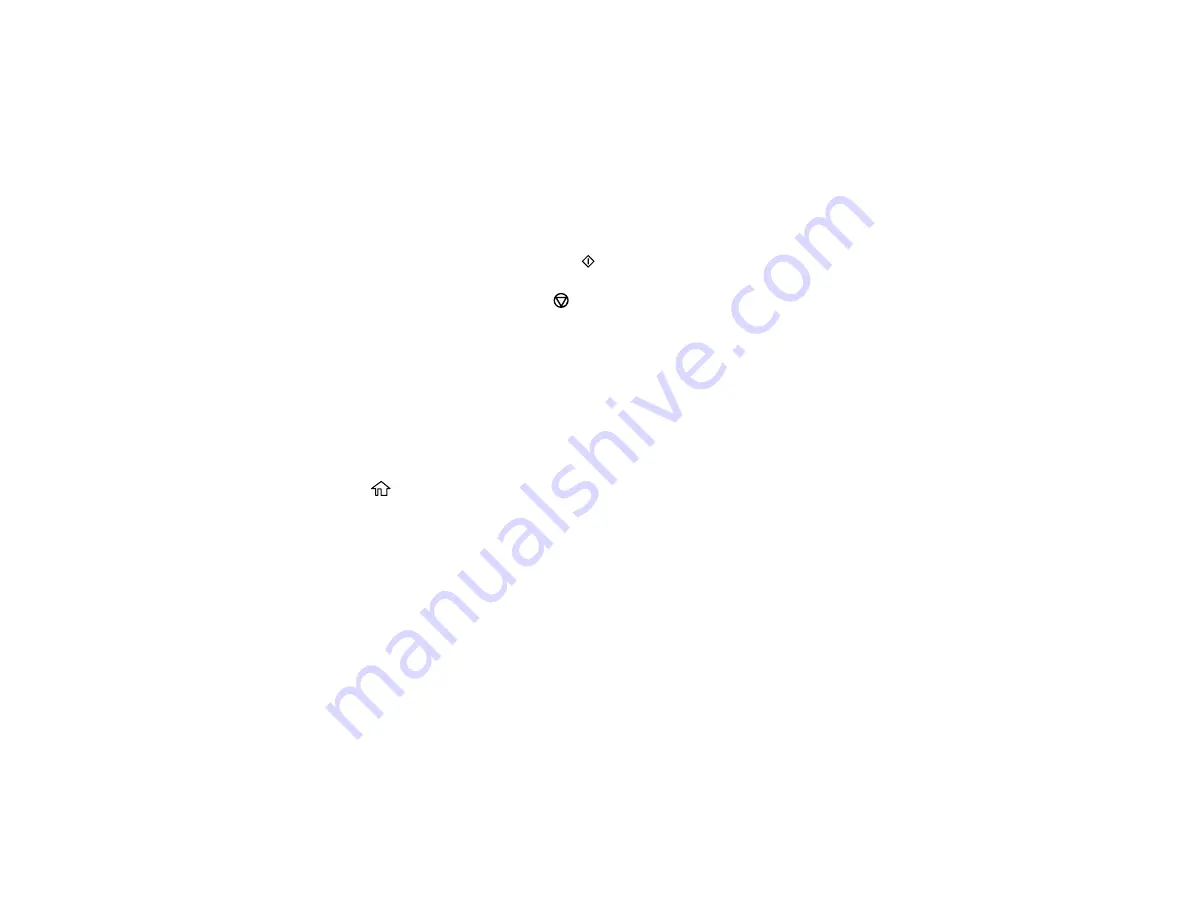
76
5.
To print more than one copy, press the
+
or
–
button to increase or decrease the number of copies.
Note:
You can also select
Copies
and use the displayed numeric keypad to select the number of
copies (up to 99).
6.
Change any of the displayed settings as necessary.
7.
Select
Advanced Settings
to view and change additional copy settings, if necessary.
8.
Select
Preview
to preview your copy on the LCD screen.
9.
When you are ready to copy, press the
start button.
Note:
To cancel printing, press the
stop button.
Parent topic:
Restoring Photos While Copying
You can restore the colors in faded photos as you make copies of them.
1.
Place your originals on the scanner glass.
2.
Load the paper you want to print on.
3.
Press the
home button, if necessary.
4.
Select
Various prints
5.
Select
Various copies
.
Summary of Contents for Expression Premium XP-6005
Page 1: ...XP 6000 User s Guide ...
Page 2: ......
Page 24: ...24 Product Parts Inside 1 Document cover 2 Scanner glass 3 Memory card slot ...
Page 57: ...57 1 Slide in the output tray 2 Open the front cover until it clicks ...
Page 131: ...131 You see an Epson Scan 2 window like this ...
Page 133: ...133 You see an Epson Scan 2 window like this ...
Page 135: ...135 You see this window ...
Page 183: ...183 1 Open the front cover 2 Raise the control panel ...






























