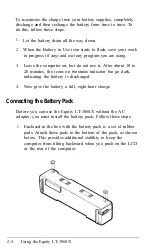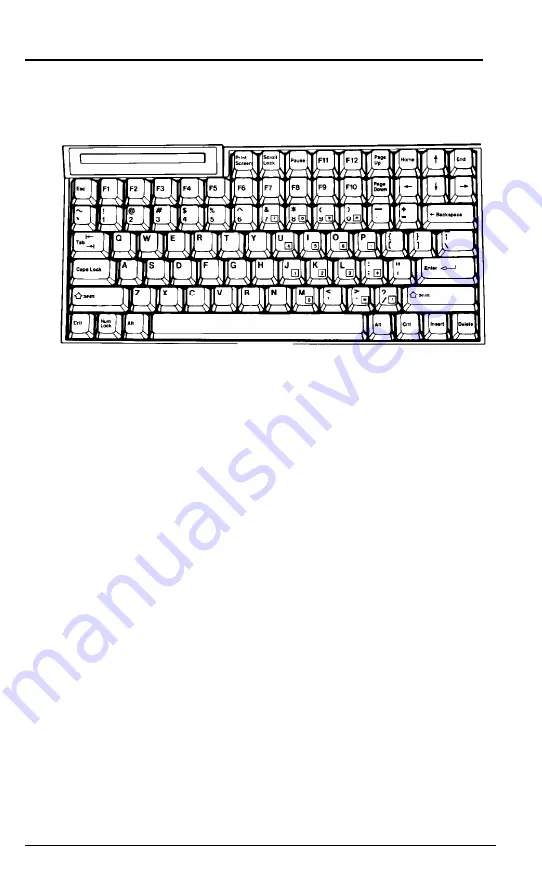
Special Keys on the Equity LT-386SX Keyboard
The illustration below shows the Equity LT-386SX keyboard.
Certain keys on your keyboard serve special functions when
your computer is running application programs. For instructions
on how to use keys for specific software functions, consult the
manual that came with the program you’re running.
The
Num Lock, Scroll Lock,
and
Caps Lock
keys work as
toggles; press them once to turn on a function and again to turn
it off. When a function is on, the corresponding icon on the
status indicator bar is displayed. When a function is off, the
icon disappears.
2-16
Using the Equity LT-386SX
Summary of Contents for Equity LT-386SX
Page 1: ...EQUITY LT 386SX User s Guide EPSON ...
Page 3: ...EPSON EQUITY LTT M 386SX User s Guide ...
Page 183: ... No codes Ignored D 42 System Diagnostics ...
Page 184: ... No codes Ignored System Diagnostics D 43 ...
Page 189: ... No codes Ignored D 48 System Diagnostics ...
Page 190: ... No codes Ignored System Diagnostics D 49 ...
Page 192: ... No codes Ignored System Diagnostics D 51 ...
Page 193: ... No codes Ignored D 52 System Diagnostics ...
Page 194: ... No codes Ignored System Diagnostics D 53 ...
Page 195: ... No codes Ignored D 54 System Diagnostics ...