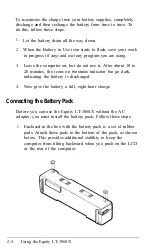When the battery pack is connected, you can either use the
power from the battery pack or attach the AC adapter for
unlimited power.
To remove the battery pack, follow these steps:
1.
Make sure the computer is off.
2.
Disconnect the AC adapter.
3.
Turn the computer around so the back is facing you. Make
sure the back of the computer is slightly over the edge of the
desk so you can slide the battery pack down.
4.
While pulling the release tabs (on each side of the battery
pack) toward you, press down on the battery pack. Slide the
battery pack down and off the computer.
2-6
Using the Equity LT-386SX
Summary of Contents for Equity LT-386SX
Page 1: ...EQUITY LT 386SX User s Guide EPSON ...
Page 3: ...EPSON EQUITY LTT M 386SX User s Guide ...
Page 183: ... No codes Ignored D 42 System Diagnostics ...
Page 184: ... No codes Ignored System Diagnostics D 43 ...
Page 189: ... No codes Ignored D 48 System Diagnostics ...
Page 190: ... No codes Ignored System Diagnostics D 49 ...
Page 192: ... No codes Ignored System Diagnostics D 51 ...
Page 193: ... No codes Ignored D 52 System Diagnostics ...
Page 194: ... No codes Ignored System Diagnostics D 53 ...
Page 195: ... No codes Ignored D 54 System Diagnostics ...