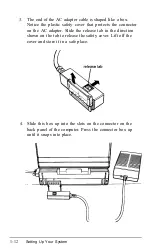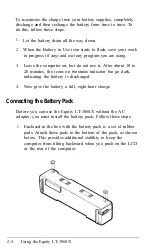Setting the Scratch RAM Option
Scratch RAM is an area of memory that OS/2 and some
application programs use. The Equity LT-386SX lets you pick
what area of memory you want to use for scratch RAM. If you
are not using OS/2, VDISK, or a user-defined drive type,
choosing BIOS stack area 30:00 provides a little bit more
memory for your MS-DOS programs. (See Appendix D in this
manual for further information on user-defied drive types.)
For best results when using OS/2, a user-defined disk drive type,
or a RAM disk program, choose the top of base memory as the
scratch RAM location.
Setting the CPU Clock Setting
This setting determines the execution speed the Equity
LT-386SX uses every time you turn on the computer. During
operation, you can change the speed by holding down the Ctrl
key and then pressing the left
Shift
and F keys simultaneously.
The
CM-left Shift-F
“hot key” combination does not change
the setting the computer uses when you turn it on or reset it.
Setting the Shadow RAM
Enabling shadow RAM causes the Equity LT-386SX to copy the
contents of BIOS into RAM. This speeds up processing
operations, because the computer can read RAM much faster
than ROM. (Enabling shadow RAM does not reduce the
amount of memory you can define as expanded memory.)
Setting Up
Your
System
1-23
Summary of Contents for Equity LT-386SX
Page 1: ...EQUITY LT 386SX User s Guide EPSON ...
Page 3: ...EPSON EQUITY LTT M 386SX User s Guide ...
Page 183: ... No codes Ignored D 42 System Diagnostics ...
Page 184: ... No codes Ignored System Diagnostics D 43 ...
Page 189: ... No codes Ignored D 48 System Diagnostics ...
Page 190: ... No codes Ignored System Diagnostics D 49 ...
Page 192: ... No codes Ignored System Diagnostics D 51 ...
Page 193: ... No codes Ignored D 52 System Diagnostics ...
Page 194: ... No codes Ignored System Diagnostics D 53 ...
Page 195: ... No codes Ignored D 54 System Diagnostics ...