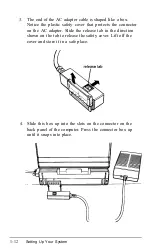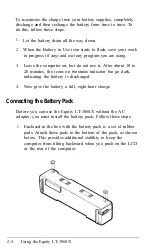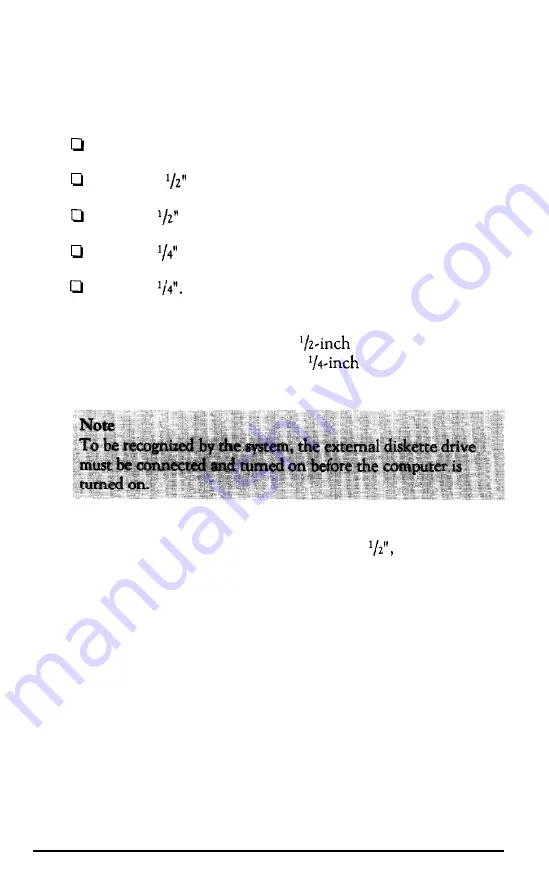
Setting the Diskette Drive(s)
The possible selections for drives A and B are:
Not installed
1.44MB 3
720KB 3
1.2MB 5
360KB 5
Unless you have changed the setting for DIP switch 1, designate
drive A as the internal 1.44MB, 3
diskette drive. If you
have installed an external 1.2MB 5
drive, choose that as
the setting for drive B.
If you have set DIP switch 1 to off to reverse the designations of
the A and B drives, set drive B to 1.44MB 3
and if you have
attached an external diskette drive, set drive A to 1.2MB 5 1/4”.
See Appendix A for more information on the DIP switches.
Setting the Hard Disk Drive
You may have either of two types of hard disk drives installed in
the Equity LT-386SX. Type 2 is the 20MB hard disk drive.
Type 17 is the 40MB hard disk drive. Define
Hard disk C
appropriately as either type 2 or type 17.
Select Not installed
for
Hard disk D.
Setting Up Your System
1-21
Summary of Contents for Equity LT-386SX
Page 1: ...EQUITY LT 386SX User s Guide EPSON ...
Page 3: ...EPSON EQUITY LTT M 386SX User s Guide ...
Page 183: ... No codes Ignored D 42 System Diagnostics ...
Page 184: ... No codes Ignored System Diagnostics D 43 ...
Page 189: ... No codes Ignored D 48 System Diagnostics ...
Page 190: ... No codes Ignored System Diagnostics D 49 ...
Page 192: ... No codes Ignored System Diagnostics D 51 ...
Page 193: ... No codes Ignored D 52 System Diagnostics ...
Page 194: ... No codes Ignored System Diagnostics D 53 ...
Page 195: ... No codes Ignored D 54 System Diagnostics ...