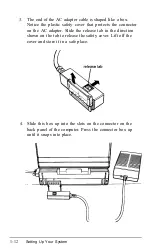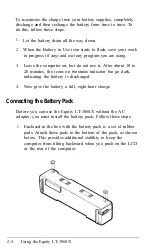Whether or not to enable shadow RAM
The amount of time the computer is to use for its power-
saving standby mode
The LCD display contrast (positive: white letters on a black
background; or negative: black letters on a white
background).
The SETUP menu automatically displays the base memory size,
the extended memory size, and whether or not a numeric
processor (i.e., math coprocessor) is installed.
The settings you specify with the SETUP program are recorded
in a special area of memory called CMOS RAM. This memory
is backed up by a battery, so it will not be erased when you turn
off or reset the computer. Whenever you turn on the computer,
it reads the settings stored in CMOS RAM. If there are any
differences between those settings and the DIP switch settings,
you see an error message. If this occurs, run SETUP again or
change your DIP switch settings.
Starting the SETUP Program
When you turn on or reset the computer, the following message
displays at the completion of the self-test:
P r e s s
< D E L > I f
y o u w a n t t o r u n
S E T U P
u t i l i t y .
To start SETUP, press
Delete.
You see the following menu:
EXIT FOR BOOT
RUN CMOS SETUP
The first option is highlighted. Press the down arrow to
highlight
RUN CMOS SETUP,
and then press
Enter.
Setting Up Your System
1-19
Summary of Contents for Equity LT-386SX
Page 1: ...EQUITY LT 386SX User s Guide EPSON ...
Page 3: ...EPSON EQUITY LTT M 386SX User s Guide ...
Page 183: ... No codes Ignored D 42 System Diagnostics ...
Page 184: ... No codes Ignored System Diagnostics D 43 ...
Page 189: ... No codes Ignored D 48 System Diagnostics ...
Page 190: ... No codes Ignored System Diagnostics D 49 ...
Page 192: ... No codes Ignored System Diagnostics D 51 ...
Page 193: ... No codes Ignored D 52 System Diagnostics ...
Page 194: ... No codes Ignored System Diagnostics D 53 ...
Page 195: ... No codes Ignored D 54 System Diagnostics ...