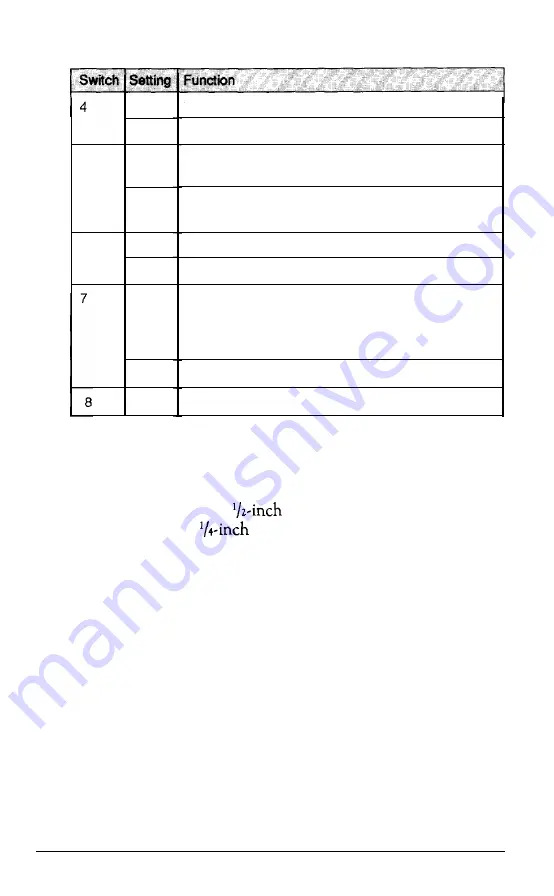
5
6
ON‘
OFF
ON*
OFF
ON*
OFF
O N
OFF*
ON’
Enables the serial port.
Disables the serial port.
Selects parallel port 1 (LPT1, I/O addresses 378H
through 37FH) as the parallel port.
Selects parallel port 2 (LPT2, I/O addresses 278H
through 27FH) as the parallel port.
Enables the parallel port.
Disables the parallel port.
Defines the internal diskette drive as drive B.
(When this switch is ON, the internal drive is defined
as both A and B, and an optional external drive is
effectively disabled.)
Defines the external diskette drive
as
drive B.
Must be ON.
*Default setting
Switch
1
allows you to exchange the definitions for diskette
drives A and B. When switch 1 is ON (the factory setting)
drive A is the internal 3
diskette drive and drive B is an
optional external 5
diskette drive. By turning switch
1
to
OFF, you define the internal diskette drive as B and the
optional external drive as A.
Switch 2 defines the primary display. The LT-386SX recognizes
the LCD as the primary display, unless it detects that an
external monitor has been connected to the
RGB VIDEO
port.
If an external monitor is connected, it becomes the primary
display. When switch 2 is ON (the factory setting) the primary
display is defined as a color display. The LCD translates colors
into 16 shades of gray. When switch
2
is OFF, the primary
display is monochrome.
DIP Switches A-5
Summary of Contents for Equity LT-386SX
Page 1: ...EQUITY LT 386SX User s Guide EPSON ...
Page 3: ...EPSON EQUITY LTT M 386SX User s Guide ...
Page 183: ... No codes Ignored D 42 System Diagnostics ...
Page 184: ... No codes Ignored System Diagnostics D 43 ...
Page 189: ... No codes Ignored D 48 System Diagnostics ...
Page 190: ... No codes Ignored System Diagnostics D 49 ...
Page 192: ... No codes Ignored System Diagnostics D 51 ...
Page 193: ... No codes Ignored D 52 System Diagnostics ...
Page 194: ... No codes Ignored System Diagnostics D 53 ...
Page 195: ... No codes Ignored D 54 System Diagnostics ...
















































