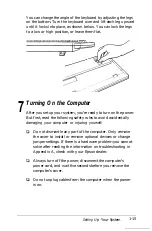Note
If you forget your password, there is a way to disable the
password function. See “Password Problems” in Appendix A
for instructions.
Setting the Fast Boot Function
The Fast boot function allows you to start up your system faster
by reducing the time it takes the computer to perform its power-
on diagnostics. Power-on diagnostics are a series of diagnostics
checks which your computer runs automatically each time you
turn on the power.
When Fast boot is disabled, the diagnostics program performs
three different tests on your system’s memory and also checks
the internal devices in your computer. When you enable Fast
boot, the program performs abbreviated versions of these tests.
You should enable Fast boot when you are using your computer
in its current configuration. If you install additional memory in
your computer, disable Fast boot before you make the change.
The next time you turn on your computer, it runs complete
power-on diagnostics, allowing you to test your new
configuration thoroughly. Then you can run the Setup program
to enable the Fast boot function again.
Note
If you disable the
Fast
boot function and then change your
system’s configuration, the computer can take up to five
minutes to perform its power-on diagnostics the first time you
turn it on.
Running
the Setup Program
2-11
Summary of Contents for Equity 386SX PLUS
Page 1: ...m u cl3 0 z E 5 J I 1 al y 8 c 7 5 w ii u l X ...
Page 4: ...EPSON E Q U I T Y 3 8 6 S X User s Guide Y19299100100 ...
Page 20: ...6 Introduction ...
Page 38: ...1 18 Setting Up Your System ...
Page 69: ......
Page 70: ...2 32 Running the Setup Program ...
Page 96: ... 7 R _ ri h 14 3 26 Using the Equity 386SX ...
Page 168: ...5 26 dling Options ...
Page 192: ...B 4 Power on Diagnostics ...
Page 232: ...C 40 Performing System Diagnostics ...
Page 246: ... D 14 Physically Formatting a Hard Disk ...
Page 250: ...E 4 Hard Disk Drive Types ...
Page 282: ...8 I n d e x ...
Page 284: ......