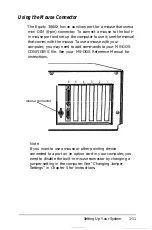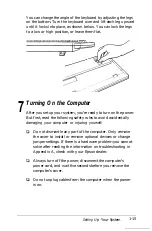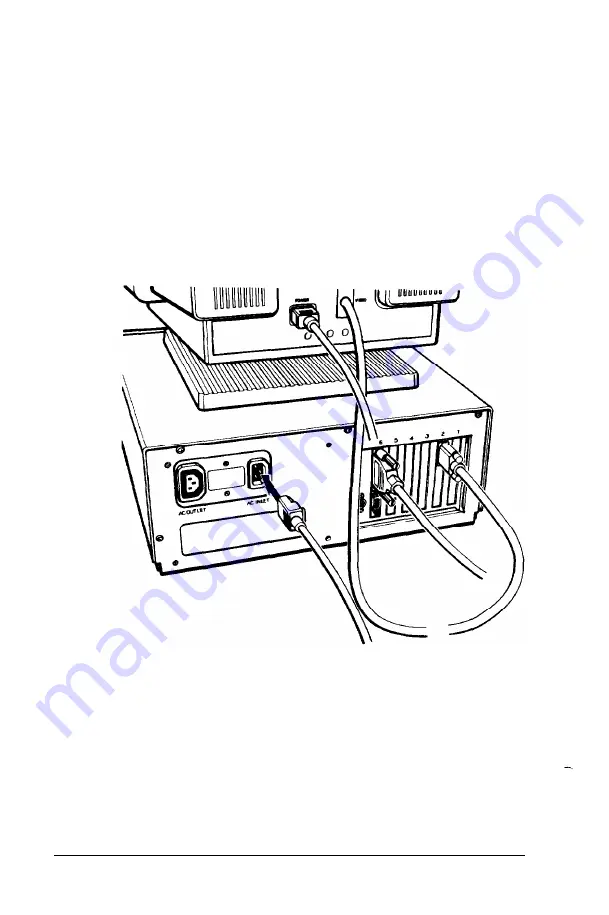
5
Connecting the Power Cord
Follow these steps to connect the power cord:
1. Make sure the power switch on the computer is turned off.
2. Plug the power cord into the AC power inlet on the back
panel, as shown below. To avoid an electric shock, be sure
to plug the cord into the computer before plugging it into
the wall socket.
3. Plug the other end of the power cord into a three-prong,
120-volt, grounded electrical outlet.
1-12
Setting Up Your System
Summary of Contents for Equity 386SX PLUS
Page 1: ...m u cl3 0 z E 5 J I 1 al y 8 c 7 5 w ii u l X ...
Page 4: ...EPSON E Q U I T Y 3 8 6 S X User s Guide Y19299100100 ...
Page 20: ...6 Introduction ...
Page 38: ...1 18 Setting Up Your System ...
Page 69: ......
Page 70: ...2 32 Running the Setup Program ...
Page 96: ... 7 R _ ri h 14 3 26 Using the Equity 386SX ...
Page 168: ...5 26 dling Options ...
Page 192: ...B 4 Power on Diagnostics ...
Page 232: ...C 40 Performing System Diagnostics ...
Page 246: ... D 14 Physically Formatting a Hard Disk ...
Page 250: ...E 4 Hard Disk Drive Types ...
Page 282: ...8 I n d e x ...
Page 284: ......