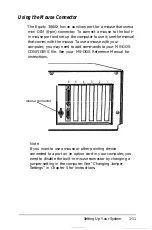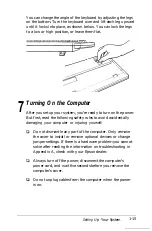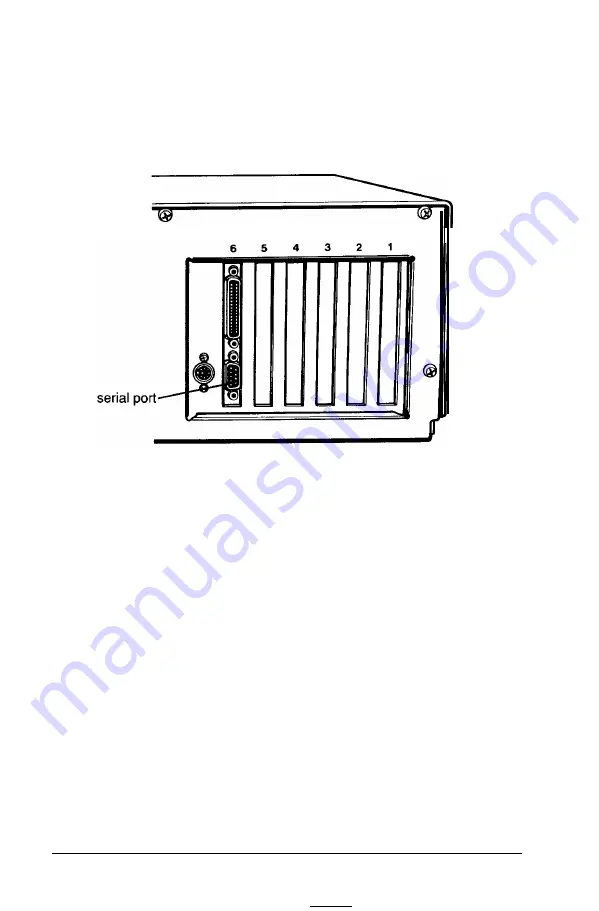
Using the Serial Interface
If you have a printer, a modem, or any other peripheral with a
serial interface, you can connect it to the serial (RS-232C) port
on the back of the computer.
The Equity 386SX uses a DB-9P male connector, so be sure you
have a compatible cable. To connect a serial device, follow the
same steps as above for connecting a parallel device.
Note
You need to ensure that the serial port is set up so it
functions properly. If you are using the port for a serial
printer, you need to redirect printer output to the serial
port instead of the parallel port. To do this, you can use the
MS-DOS MODE or SETMODE command or the MENU
program. See your MS-DOS Reference Manual for
instructions.
1-10
Setting Up Your System
Summary of Contents for Equity 386SX PLUS
Page 1: ...m u cl3 0 z E 5 J I 1 al y 8 c 7 5 w ii u l X ...
Page 4: ...EPSON E Q U I T Y 3 8 6 S X User s Guide Y19299100100 ...
Page 20: ...6 Introduction ...
Page 38: ...1 18 Setting Up Your System ...
Page 69: ......
Page 70: ...2 32 Running the Setup Program ...
Page 96: ... 7 R _ ri h 14 3 26 Using the Equity 386SX ...
Page 168: ...5 26 dling Options ...
Page 192: ...B 4 Power on Diagnostics ...
Page 232: ...C 40 Performing System Diagnostics ...
Page 246: ... D 14 Physically Formatting a Hard Disk ...
Page 250: ...E 4 Hard Disk Drive Types ...
Page 282: ...8 I n d e x ...
Page 284: ......