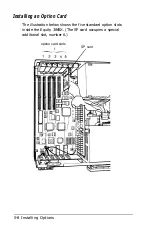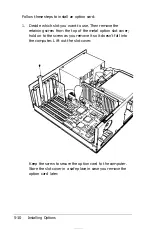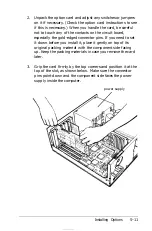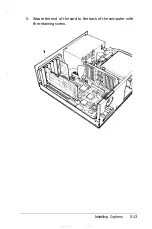The size parameter allows you to specify the amount of extended
memory to be used as expanded memory. You specify the
amount of memory in kilobytes. If you do not specify a size, the
default value is 256KB.
This example tells the computer to use 1024KB of extended
memory as expanded memory:
DEVICE=EMM386.SYS 1024
The X:mmmm-nnnn parameter specifies a range of memory to
exclude from the EMM386.SYS command in hexadecimal
notation. EMM386.SYS does not locate its page frame or other
mappable pages in this memory range.
For example, to specify 1024KB of memory as expanded
memory and ensure that EMM386SYS does not locate any
pages in the address range C400 to C7FF, include this command
in your CONFIG.SYS file:
DEVICE=EMM386.SYS 1024 X:C400-C7FF
You can include more than one X: parameter in your
DEVICE=EMM386.SYS command to exclude more than one
range of memory.
Note
Do not use the X: parameter unless you experience a memory
conflict with a memory option card.
Using
MS-DOS with Your Equity 386SX
4-45
Summary of Contents for Equity 386SX PLUS
Page 1: ...m u cl3 0 z E 5 J I 1 al y 8 c 7 5 w ii u l X ...
Page 4: ...EPSON E Q U I T Y 3 8 6 S X User s Guide Y19299100100 ...
Page 20: ...6 Introduction ...
Page 38: ...1 18 Setting Up Your System ...
Page 69: ......
Page 70: ...2 32 Running the Setup Program ...
Page 96: ... 7 R _ ri h 14 3 26 Using the Equity 386SX ...
Page 168: ...5 26 dling Options ...
Page 192: ...B 4 Power on Diagnostics ...
Page 232: ...C 40 Performing System Diagnostics ...
Page 246: ... D 14 Physically Formatting a Hard Disk ...
Page 250: ...E 4 Hard Disk Drive Types ...
Page 282: ...8 I n d e x ...
Page 284: ......