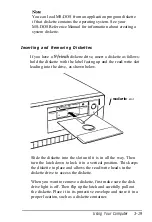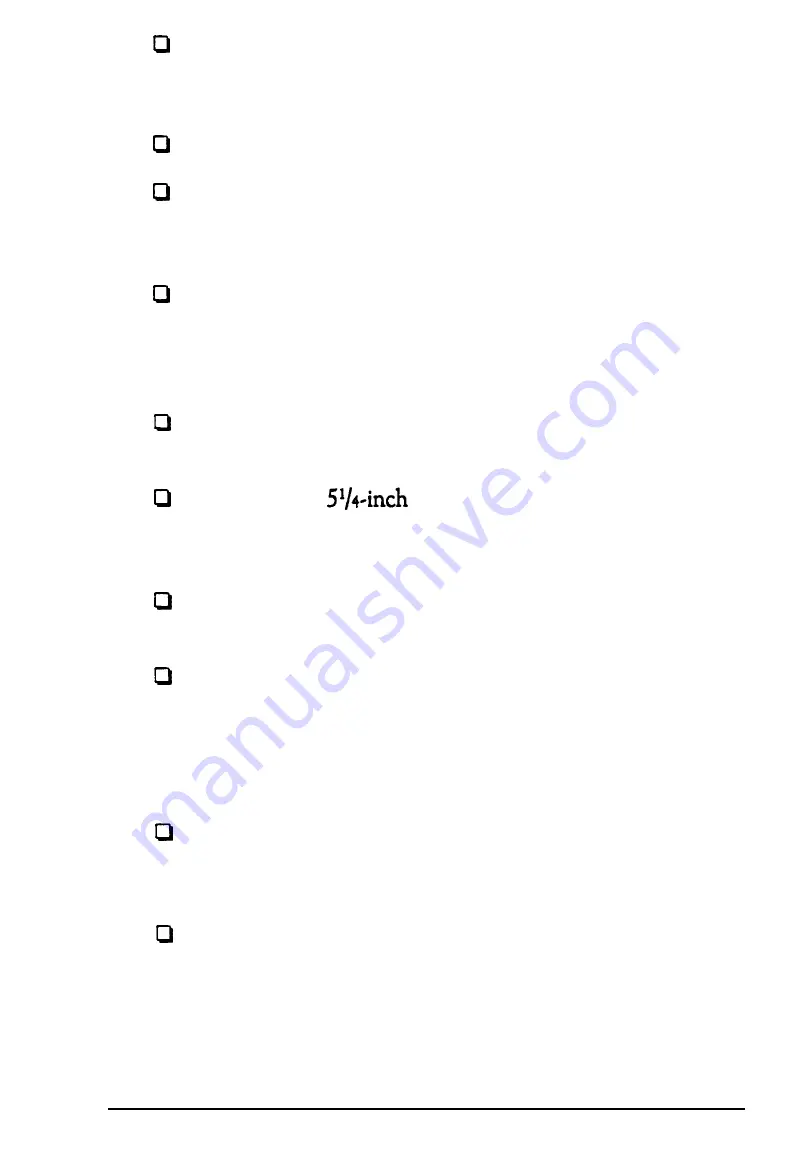
Keep diskettes away from dust and dirt. Small particles of
dust or dirt can scratch the magnetic surface, destroy data,
and ruin the read/write heads in a diskette drive.
Never wipe, brush, or try to clean diskettes in any way.
Keep diskettes in a moderate environment. They work best
at normal room temperature and in normal humidity. Don’t
leave diskettes sitting in the sun, or in extreme cold or heat.
Keep diskettes away from magnetic fields. (Remember that
diskettes store information magnetically.) There are many
magnetic sources in your home or office, such as electrical
appliances, telephones, and loudspeakers.
Do not place diskettes on top of your monitor or near an
external hard disk drive.
Always hold a
diskette by its protective jacket and
never touch the magnetic surface exposed by the read/write
slot. The oils on your fingertips can damage it.
Do not place anything on top of your diskettes, and be sure
they do not get bent.
Carefully label your diskettes and indicate the type and
density. Attach the label only along the top of a diskette
(next to the manufacturer’s label). Do not stick several
labels on top of one another; too many labels can make it
difficult to insert and remove the diskette in the drive.
Write on a diskette label before you attach it to the diskette.
If you need to write on a label that is already on the diskette,
use only a soft-tip pen-not a ballpoint pen or a pencil.
Store diskettes in their protective envelopes and in a proper
location, such as a diskette container. Do not store diskettes
flat or stack them on top of each other.
Using Your Computer
3-15
Summary of Contents for EQUITY 3865X/20 PLUS
Page 1: ...EPSON E Q U I T Y 3 8 6 5 X 2 0 P L U S U s e r s G u i d e ...
Page 2: ...EPSON E Q U I T Y 3 8 6 S X 2 0 P L U S USER S GUIDE X EQ386 20PLUS ...
Page 136: ......
Page 266: ...E Q U I T Y 3 8 6 S X 2 0 P L U S U s e r s G u i d e ...
Page 269: ...Epson America Inc 20770 Madrona Avenue Torrance CA 90503 ...