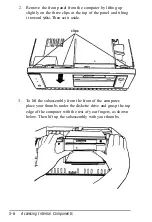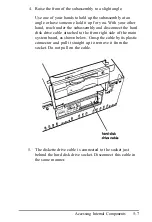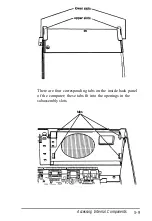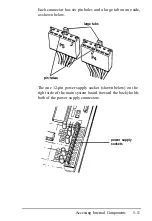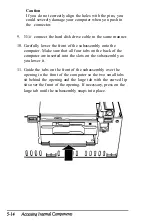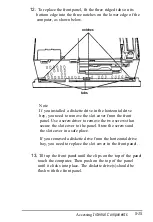C h a p t e r 5
Accessing Internal Components
Your computer is designed so you can easily install optional
equipment such as a disk drive, a math coprocessor, or an option
card. Chapters 6 and 7 describe how to install options in your
computer; but first you must open the computer to access the
internal components. Follow the instructions in this chapter
when you need to perform these steps:
Remove the computer’s cover
Remove the subassembly
Replace the subassembly
Replace the cover.
Be sure to heed all the cautions and warnings so you do not
injure yourself or damage the computer. If you have any
reservations about performing these steps yourself, ask your
Epson dealer for assistance.
Note
You only remove the subassembly to access jumpers or the
math coprocessor socket or to install or remove a disk drive.
You do not need to remove the subassembly to install an
option card or memory modules.
Accessing Internal Components
5-1
Summary of Contents for EQUITY 3865X/20 PLUS
Page 1: ...EPSON E Q U I T Y 3 8 6 5 X 2 0 P L U S U s e r s G u i d e ...
Page 2: ...EPSON E Q U I T Y 3 8 6 S X 2 0 P L U S USER S GUIDE X EQ386 20PLUS ...
Page 136: ......
Page 266: ...E Q U I T Y 3 8 6 S X 2 0 P L U S U s e r s G u i d e ...
Page 269: ...Epson America Inc 20770 Madrona Avenue Torrance CA 90503 ...