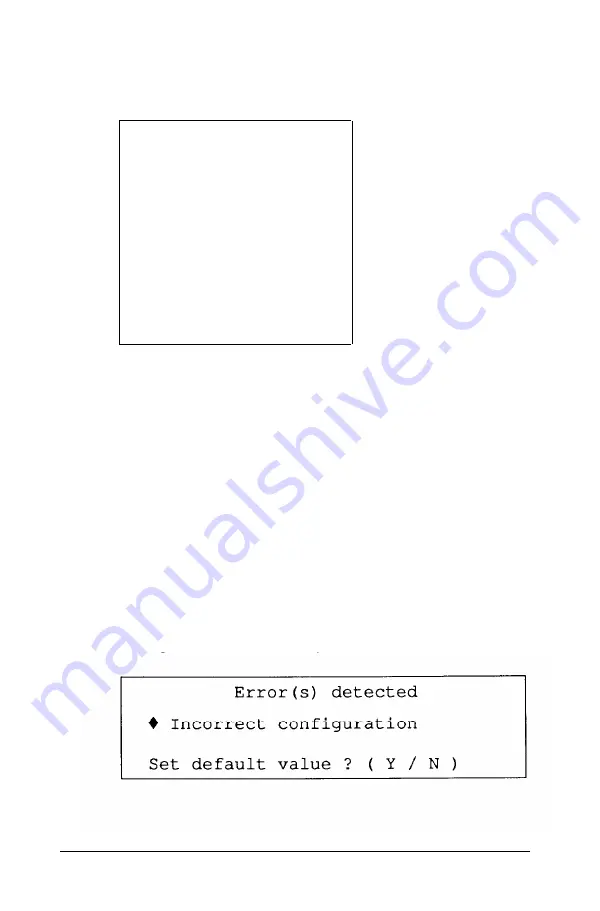
4.
The
Setup
option is highlighted. To select it, press
Enter.
The screen displays the main Setup menu:
Exit
Display
Password
Cache memory
Processor speed
Keyboard / Sound
Real-time clock
Hard disk drive
Diskette drive
Serial/Parallel
Continuing From an Error Message
If your computer has never been set up, you may see an error
message, such as the following:
162
- System options not set
(Run SETUP in REFERENCE DISK)
(Resume = "Fl" key)
If you see an error message like this one, follow these steps:
1.
Press
F1.
The computer beeps and the screen displays a
message, such as the following:
2-4
Running the Setup Program
Summary of Contents for Equity 386/25
Page 1: ......
Page 3: ......
Page 14: ...xii ...
Page 20: ...6 lntroduction ...
Page 63: ...Hard disk drive types continued Running the Setup Program 2 25 ...
Page 142: ...5 34 lnstalling and Removing Options ...
Page 248: ...C 14 Physically Formatting a Hard Disk ...
Page 298: ...F 6 Specifications ...
Page 326: ......






























