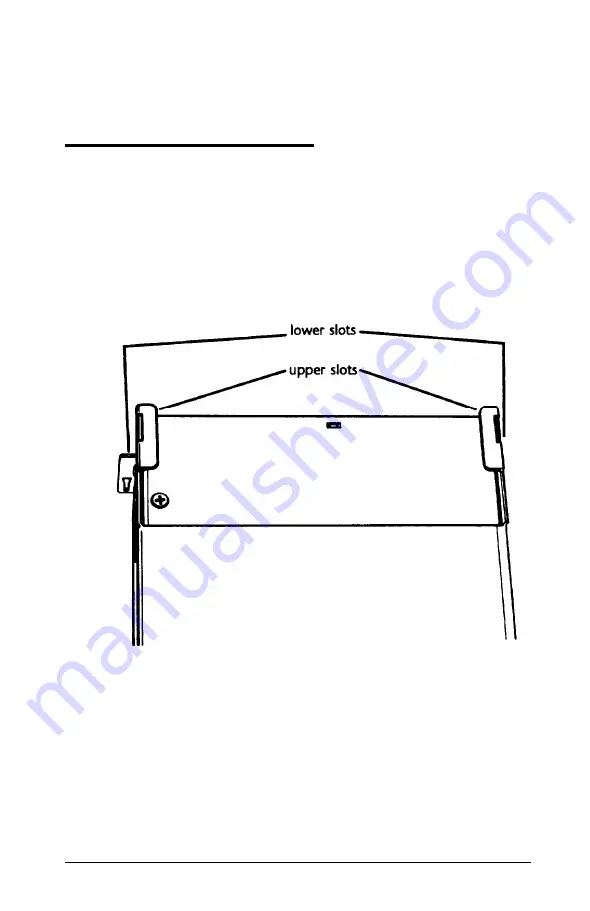
7. Lift the entire subassembly out of the computer and
carefully place it on your work surface.
Replacing the Subassembly
Follow the steps below to replace the subassembly inside
your computer:
1. Notice that there are four mounting slots on the back of
the subassembly: two in the upper comers and two in the
lower corners.
Accessing Internal Components
5-9














































