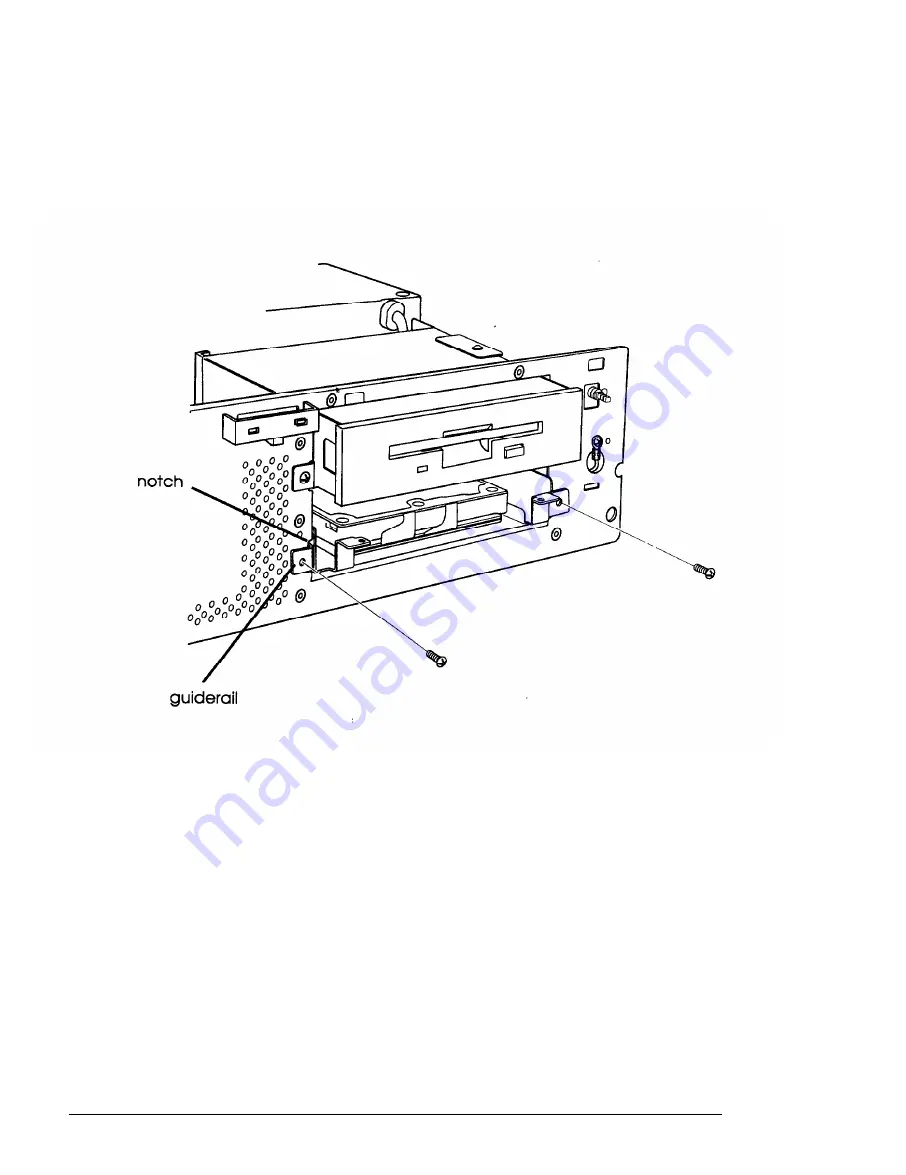
7. To insert a hard disk drive, align the guiderails on each side
of the drive with the notches on each side of the drive bay
and slide the drive all the way into the bay, as shown
below. Secure the guiderails to the computer case with the
two retaining screws.
Connecting the Cables
To connect the drive to the computer, you need to connect two
cables: a drive ribbon cable and a power supply cable. The
steps below describe how to connect these cables to the drive.
If you are installing a diskette drive, follow step 1 and then skip
to step 3. If you are installing a hard disk drive, start with step 2.
3-24
Installing and Removing Drives
Summary of Contents for Endeavor
Page 1: ...EPSON Endeavor User s Guide Daily usage options diagnostics and troubleshooting ...
Page 3: ...EPSON User s Guide a9 This manual is printed on recycled paper and is 100 recyclable ...
Page 118: ...System diagnostic error messages continued Running System Diagnostics 4 9 ...
Page 160: ...Environmental Requirements A 6 Specifications ...
Page 162: ...System Memory Map A 8 Specifications ...
Page 197: ...4 0 0 1 9 5 1 0 0 ...
















































