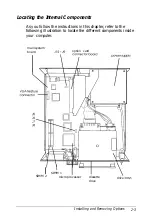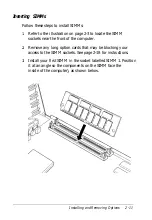To run ESPEED, type the following at the MS-DOS command
prompt and press (Enter:
ESPEED
You see the following messages:
Usage:
/High
set High speed (no Auto)
/Low
set Low speed (no Auto)
/Auto
set Auto speed
These messages tell you the switches you should use to set the
speed to high, low, or automatic. At the MS-DOS prompt, type
the ESPEED command again and include the appropriate
switch, such as the following:
ESPEED /A
(This command sets the processor speed to change to low speed
automatically when the computer accesses a diskette.)
If you include the switch when you type the initial ESPEED
command, the program changes the speed without displaying
the command options.
The processor speed you set remains in effect until you change
it again or until you turn off the computer or reset it with
(Delete].
1-32
Using Your Computer
Summary of Contents for Endeavor WG
Page 1: ......
Page 3: ...EPSON User s Guide This manual is printed on recycled paper and is 100 recyclable ...
Page 13: ...Glossary Index xi ...
Page 201: ...400195900 ...