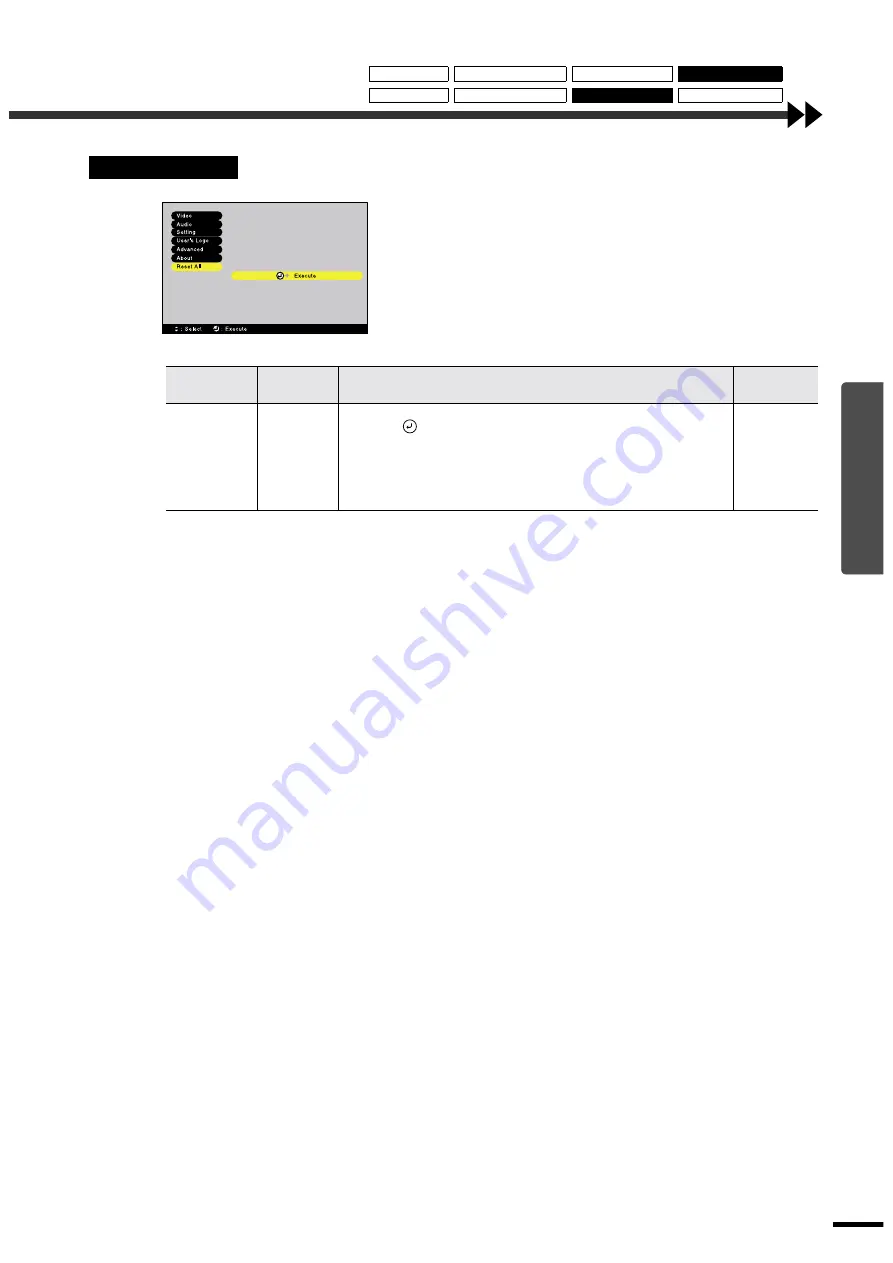
Settings and Useful Functions
27
Reset All Menu
Main menu
Sub-menu
Function
Default
setting
Reset All
Execute
Resets all items in all environment setting menus to their default settings.
••••
Press the
button on the projector's control panel or the [Enter] button
on the remote control to display the confirmation screen, and select Yes.
••••
Select Reset in an individual menu to reset only the settings for the items
in each sub-menu.
••••
The User's Logo, Lamp and Language settings will not return to their
default settings.
-
Video Menu
Setting Menu
Advanced Menu
Reset All Menu
Audio Menu
User's Logo Menu
About Menu
Using the Menus
Summary of Contents for EMP-TS10
Page 1: ...Printed in Japan 402171700 9002556 02 01 A C05 Printed on 100 recycled paper E ...
Page 5: ...3 ...
Page 6: ......
Page 36: ......
Page 60: ...58 Appearance 274 10 79 114 4 49 348 13 7 104 4 09 Units mm inch ...
Page 72: ...Printed in Japan 402171700 9002556 02 01 A C05 Printed on 100 recycled paper E ...
















































