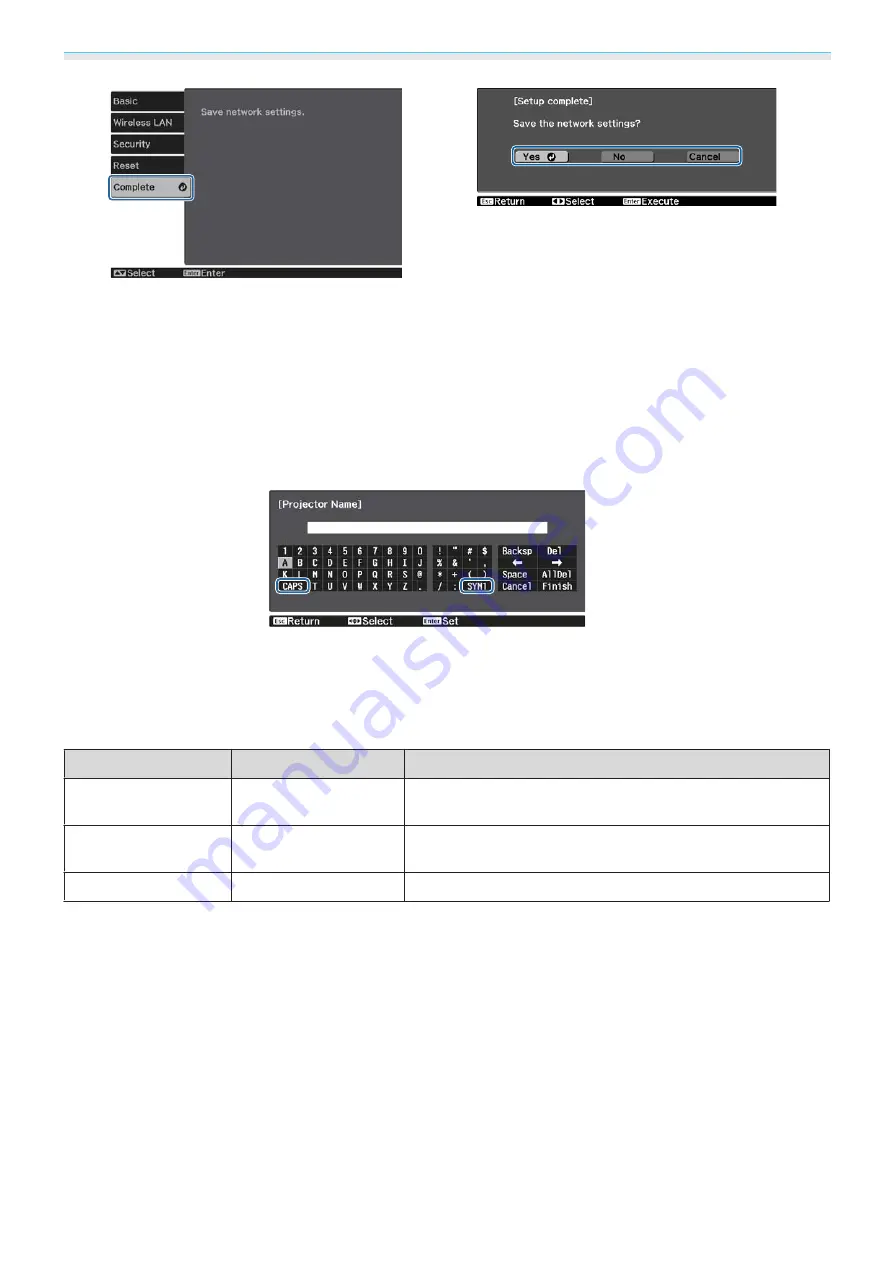
Configuration Menu
68
Yes
:
Saves the settings and exits the Network menu.
No
:
Exits the Network menu without saving the settings.
Cancel
:
Continues displaying the Network menu.
Soft keyboard operations
In the Network menu, the soft keyboard appears when you need to enter numbers and characters. Use the
up/down/left/right buttons on the remote control or control panel to select keys, and then press the
[Enter] button to input the text. Press
Finish
to confirm your input, or
Cancel
to cancel your input.
CAPS
key:
Switches between uppercase and lowercase letters.
SYM1/2
key:
Switches the symbol keys.
Basic menu
Function
Menu/Settings
Explanation
Projector Name
Up to 16 alphanumeric
characters
Enter a name to identify the projector over a network.
Remote Password
Up to 8 alphanumeric
characters
Set a password to use when you operate the projector from
a smartphone or a tablet.
Display LAN Info.
Text & QR Code, Text
Set the display format for the projector's network information.






























