15
Control Panel Buttons and Lights
1
The
power button and
power light
2
The
home button
3
The
help button
4
The
Interrumpir
button
5
The
Reiniciar
button
6
The
Contactos
button
7
The
C Borrar
button
8
The numeric keypad
9
The
Estado
button, the
Error
light, and the
Datos
light
10
The
Config. de papel
button
11
The
stop button
12
The LCD screen
13
The
output tray button
14
The
Fax recibido
light
Summary of Contents for EcoTank L15150
Page 1: ...L15150 L15160 User s Guide ...
Page 2: ......
Page 46: ...46 Related topics Wi Fi or Wired Networking ...
Page 160: ...160 You see an Epson Scan 2 window like this ...
Page 162: ...162 You see an Epson Scan 2 window like this ...
Page 178: ...178 You see a screen like this 2 Click the Save Settings tab ...
Page 183: ...183 You see this window ...
Page 279: ...279 Print Quality Adjustment ...