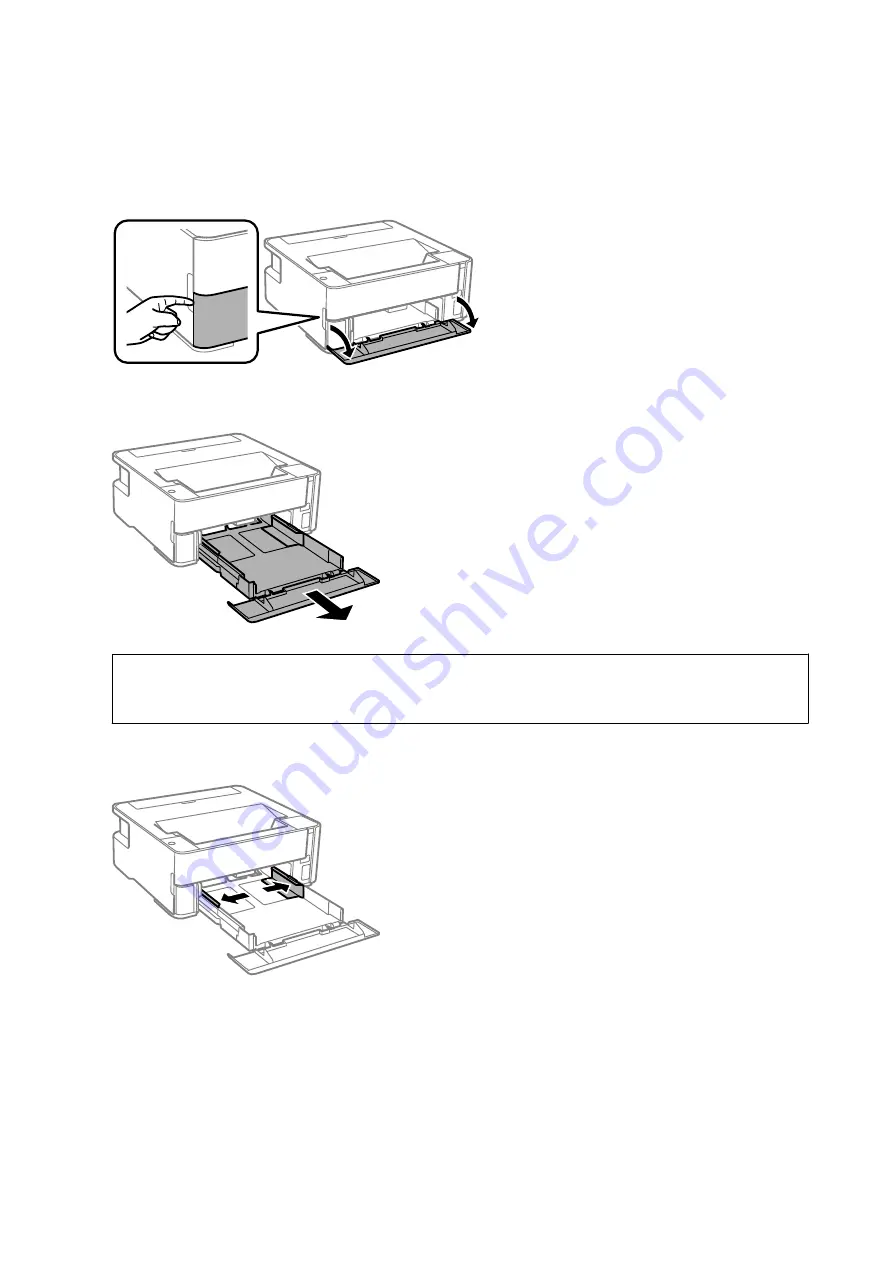
Loading Paper in the Paper Cassette
1.
Open the paper cassette cover until it clicks.
2.
Check that the printer is not operating, and then slide out the paper cassette.
c
Important:
The paper cassette cannot be removed.
3.
Slide the edge guides to their maximum position.
User's Guide
Preparing the Printer
19






























