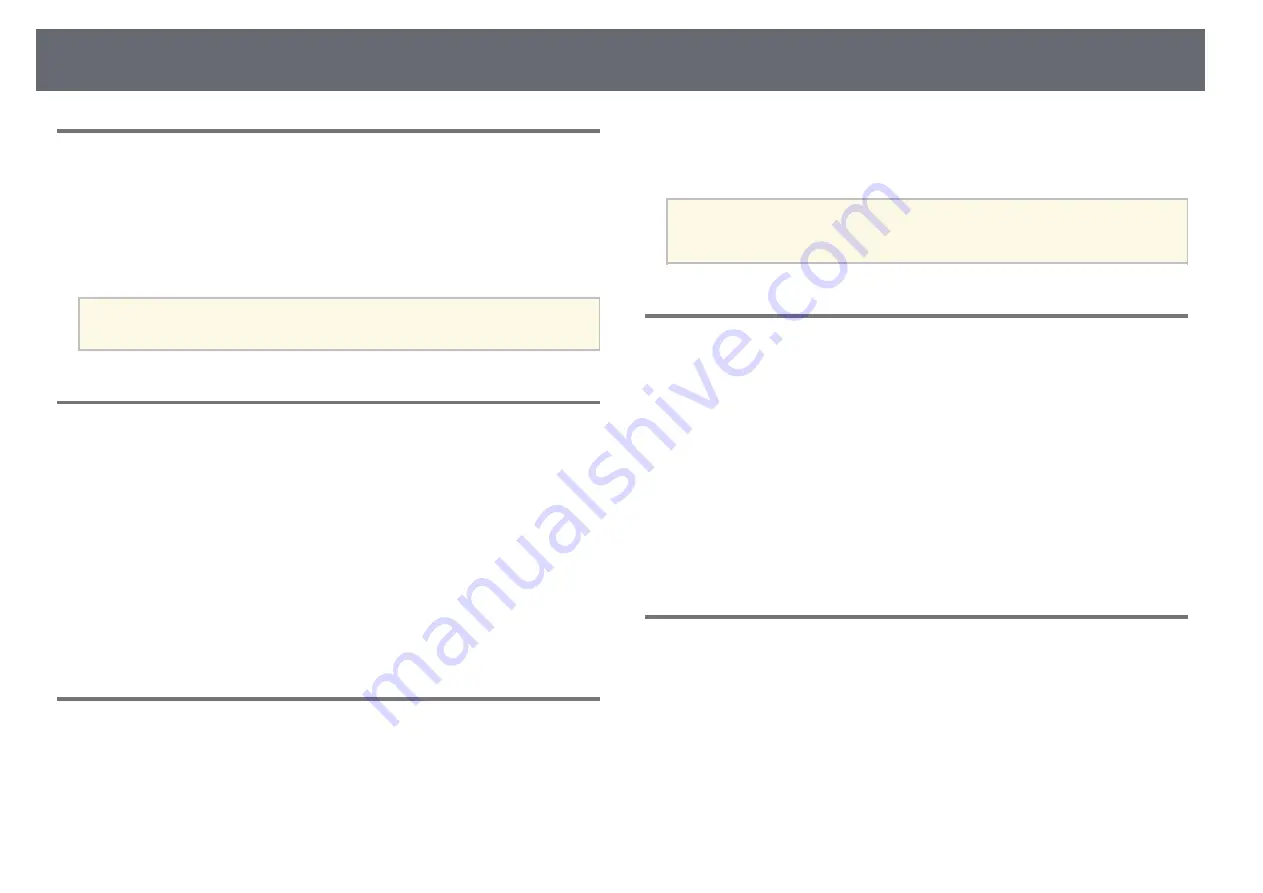
Extended Menu
94
AC Voltage Monitoring
s
Extended
>
Operation
>
Advanced
>
AC Voltage Monitoring
Set to
On
to monitor the projector's voltage status and obtain a log when a
warning, disconnection, or power blockage occurs.
If you regularly turn off the projector by turning off the power outlet (direct
shutdown), set to
Off
.
a
You can view the log in the projector's
Info
menu.
s
Info
>
Voltage Warning Info
Lens Type
s
Extended
>
Operation
>
Advanced
>
Lens Type
Select the model number for the attached lens when using the following
lenses:
• ELPLS04
• ELPLU02/ELPLU03S/ELPLU04
• ELPLR04
• ELPLW04/ELPLW05/ELPLW06/ELPLW08
• ELPLM06/ELPLM07/ELPLM08/ELPLM09/ELPLM15/ELPLM10/ELPLM11
• ELPLL07/ELPLL08
Date & Time
s
Extended
>
Operation
>
Date & Time
You can adjust the projector's system time and date settings.
Daylight Saving Time
Adjust the daylight saving time settings for your region.
Internet Time
Turn on this setting to update the date and time automatically through an
Internet time server.
a
When you set
Schedule Protection
to
On
in the
Password Protection
screen, you cannot change the time and date settings. Set
Schedule
Protection
to
Off
first.
Lens Calibration
s
Extended
>
Operation
>
Lens Calibration
You can view information about the lens currently in use.
It takes up to approximately 100 seconds. When calibration is finished, the
lens returns to the same position it was in before calibration.
The following lenses return to the standard position.
• ELPLX01/01S
• ELPLX01W/01WS
• ELPLX02/02S
• ELPLX02W/02WS
A/V Settings
s
Extended
>
A/V Settings
You can select to output audio and video to an external device when the
projector is in standby mode.
Select
Always On
to output audio and images to external devices when the
projector does not project any images.






























