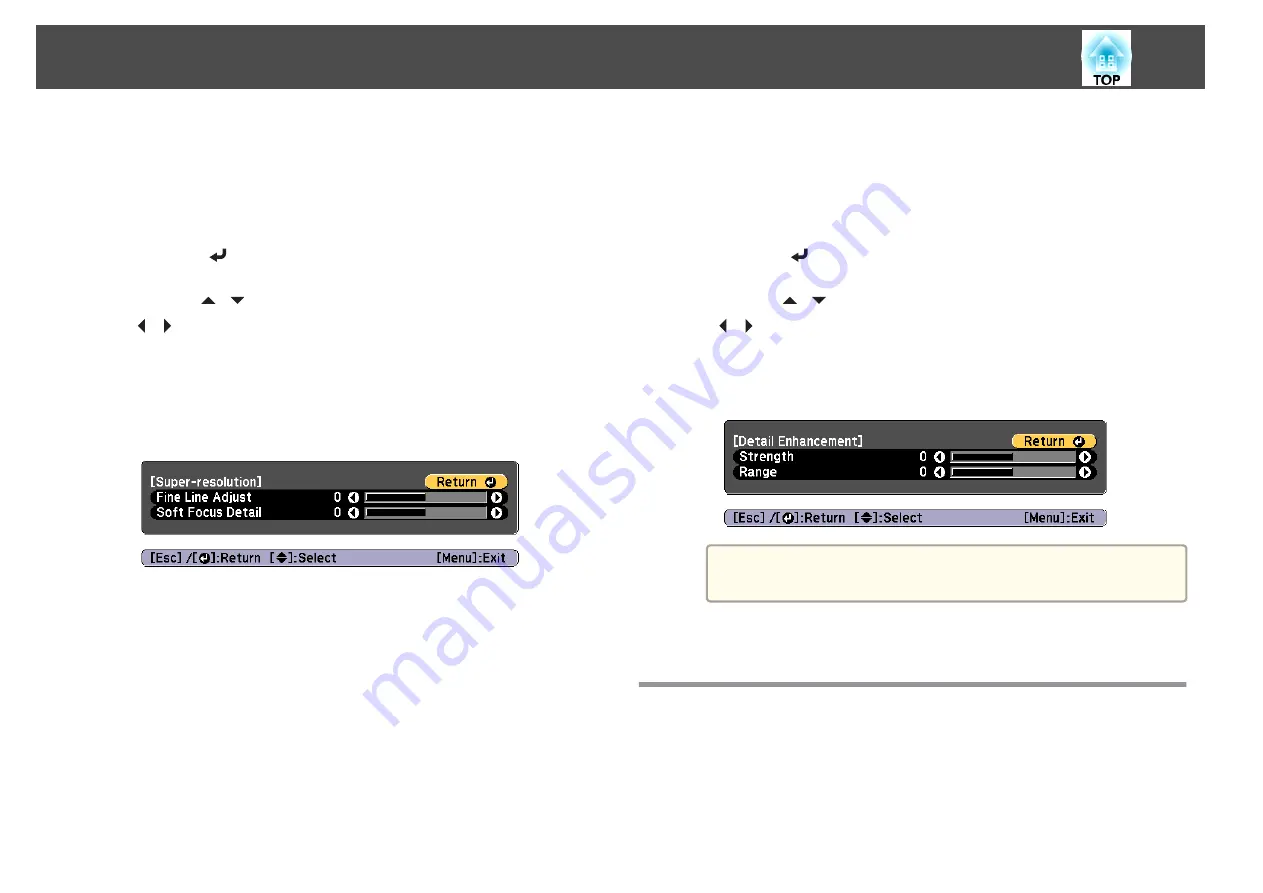
Super-resolution
To display a crisp image, you can reduce the blurring that is created on the
edge when the resolution of the image signal is scaled up and projected.
a
Select
Super-resolution
from
Image Enhancement
, and then
press the [
] button.
b
Use the [
][
] buttons to select the item, and then use the
[
][
] buttons to make the adjustments.
Fine Line Adjust
: If this parameter is set to a positive value, details
such as hair or fabric patterns will be enhanced.
Soft Focus Detail
: If this parameter is set to a positive value, the
outline, background, and the other main parts of the objects in the
image will be enhanced to show them clearly.
c
Press the [Esc] button to return to the previous screen.
Detail Enhancement
You can enhance the contrast in detailed areas of an image to create a more
emphatic texture and material feel.
a
Select
Detail Enhancement
from
Image Enhancement
, and then
press the [
] button.
b
Use the [
][
] buttons to select the item, and then use the
[
][
] buttons to make the adjustments.
Strength
: The larger the value, the more the contrast is enhanced.
Range
: The larger the value, the wider the range of detail
enhancement becomes.
a
Depending on the image, a highlight may be noticeable at the
border between colors. If this bothers you, set a smaller value.
c
Press the [Esc] button to return to the previous screen.
Projecting 3D Images
By using two projectors, you can project passive 3D images. The following
are required to project and view 3D images.
•
Polarizer
•
Passive 3D glasses
•
Mount for stacking
Adjusting the Projected Images
87
Summary of Contents for EB-L1050U
Page 1: ...User s Guide ...
Page 14: ...Introduction This chapter explains the names for each part ...
Page 57: ...Basic Usage This chapter explains how to project and adjust images ...
Page 135: ...Configuration Menu This chapter explains how to use the Configuration menu and its functions ...
Page 207: ...Cleaning the Parts 207 ...
Page 214: ...Appendix ...






























