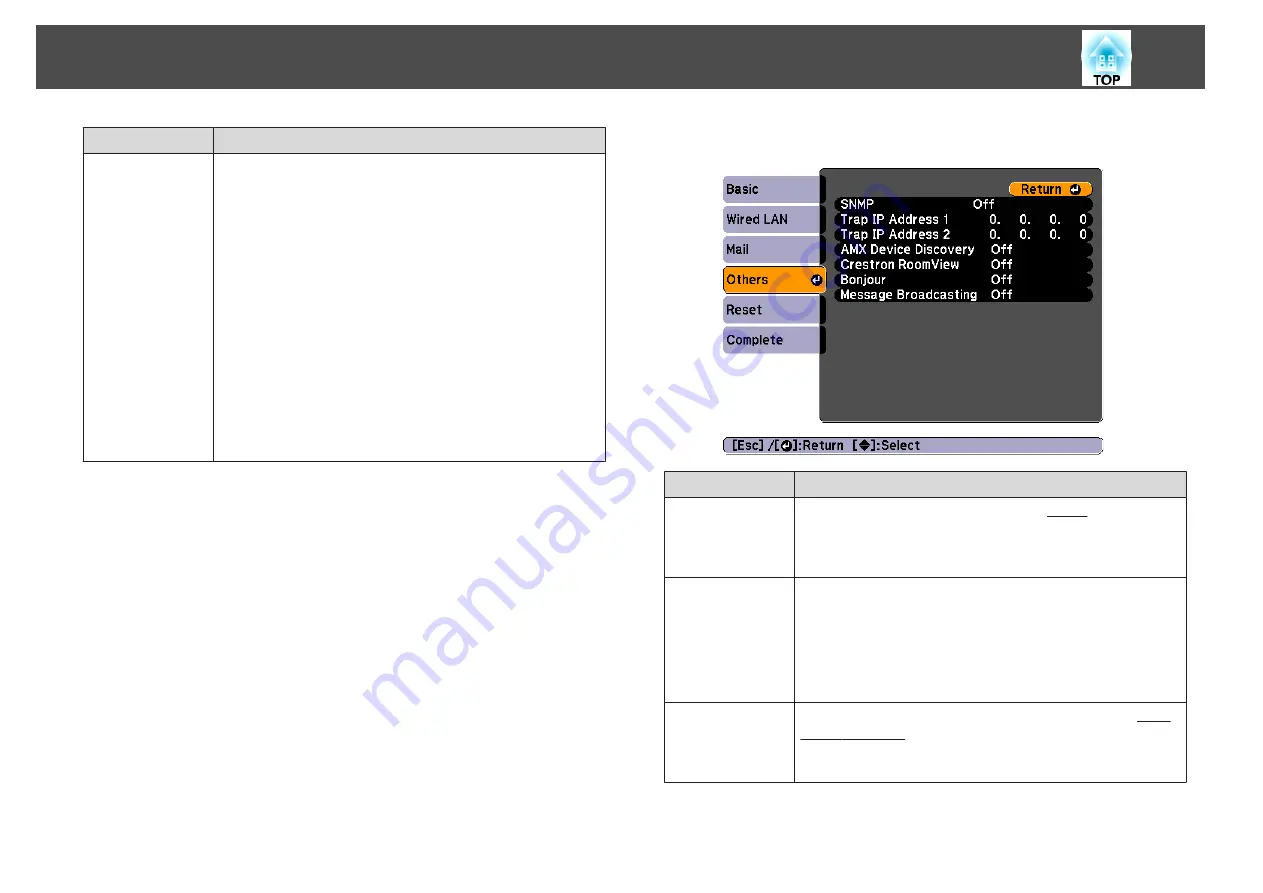
Submenu
Function
Address 1 Set-
ting/Address 2
Setting/Address
3 Setting
You can input the email address of the destination to send the
notification email to. You can register up to three destinations.
You can enter up to 64 single-byte alphanumeric characters for
the email addresses. ( " ( ) , ; < > [ ¥ ] cannot be used.)
You can enter up to 32 characters on the Configuration menu.
When entering more than 32 characters, use your Web browser
to enter the text.
s
"Changing Settings Using a Web Browser (Web Control)"
You can select the problems or warnings to be notified about by
email. When the selected problem or warning occurs in the
projector, an email is sent to the specified Email Address
notifying that a problem or warning has occurred. You can select
multiple items from the displayed items.
The address for destination 1 is the mail notification sender's
address.
Others menu
Submenu
Function
SNMP
Set to
On
to monitor the projector using SNMP
the projector, you need to install the SNMP manager program on
your computer. SNMP should be managed by a network
administrator. The default value is
Off
.
Trap IP Address
1/Trap IP Ad-
dress 2
You can register up to two IP addresses for the SNMP trap
notification destination.
You can enter a number from 0 to 255 in each field of the address.
However, the following IP addresses cannot be used.
127.x.x.x, 224.0.0.0 to 255.255.255.255 (where x is a number from
0 to 255)
AMX Device Dis-
covery
When you want to allow the projector to be detected by AMX
Device Discovery
, set this to
On
. Set this to
Off
if you are not
connected to an environment controlled by a controller from
AMX or AMX Device Discovery.
List of Functions
99
Summary of Contents for EB-G6800
Page 1: ...User s Guide ...
Page 7: ...Introduction This chapter explains the names for each part ...
Page 18: ...c Pull the lens unit straight out as it is released Part Names and Functions 18 ...
Page 39: ...Basic Usage This chapter explains how to project and adjust images ...
Page 83: ...Configuration Menu This chapter explains how to use the Configuration menu and its functions ...
Page 137: ...Appendix ...






























