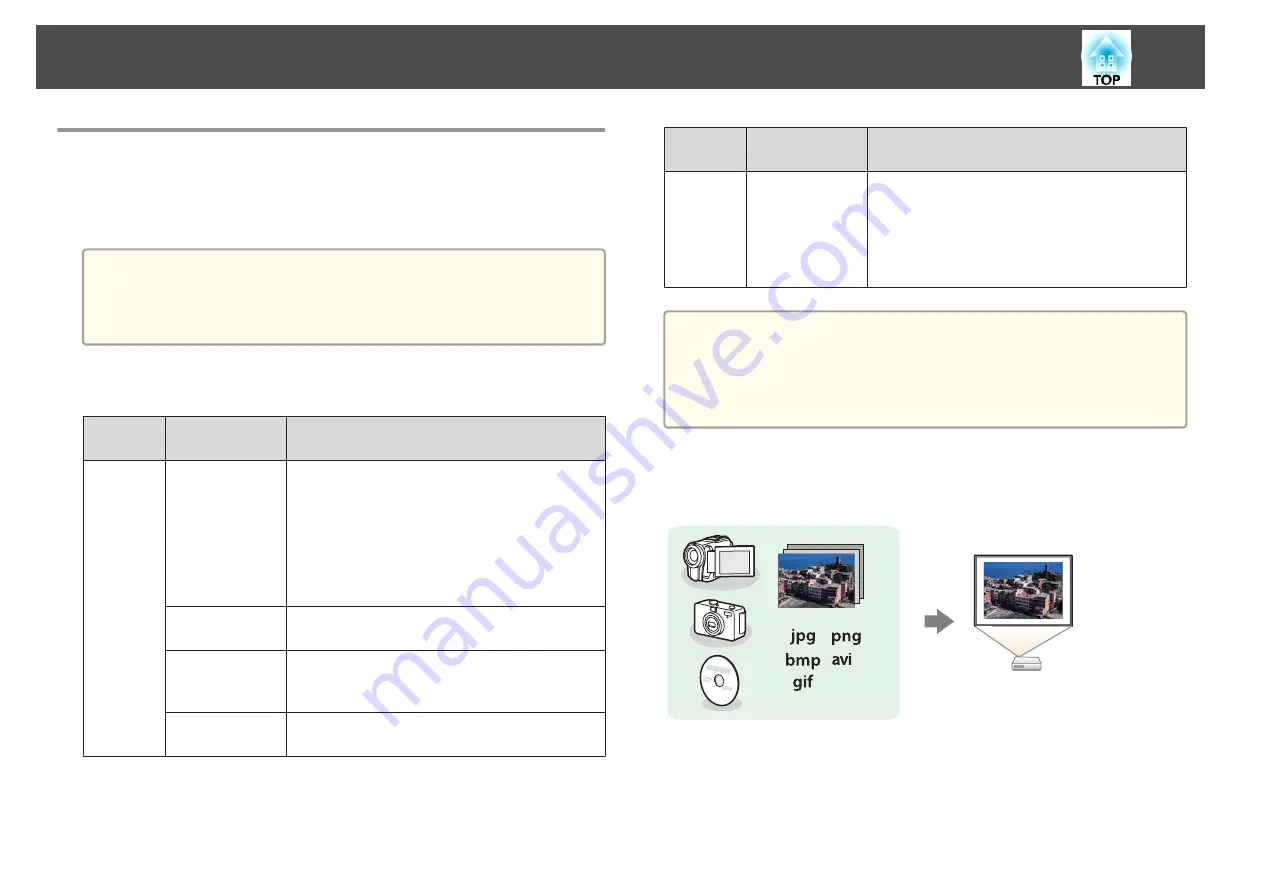
Projecting Without a Computer (PC Free)
By connecting a USB storage device such as a USB flash drives or a USB
hard disk to the projector, you can project the files stored on the device
without using a computer. This function is called PC Free.
a
•
You may not be able to use USB storage devices that incorporate
security functions.
•
You cannot correct keystone distortion while projecting in PC Free,
even if you press the [
w
] and [
v
] buttons on the control panel.
Specifications for files that can be projected using PC Free
Type
File Type (Ex
tension)
Notes
Image
.jpg
The following cannot be projected.
- CMYK color mode formats
- Progressive formats
- Images with a resolution greater than 8192 x 8192
Due to the characteristics of JPEG files, images may
not be projected clearly if the compression ratio is
too high.
.bmp
Cannot project images with a resolution greater
than 1280 x 800.
.gif
•
Cannot project images with a resolution greater
than 1280 x 800.
•
Cannot project animated GIFs.
.png
Cannot project images with a resolution greater
than 1280 x 800.
Type
File Type (Ex
tension)
Notes
Movie
.avi (Motion
JPEG)
•
Cannot project images with a resolution greater
than 1280 x 720.
•
The audio format can only playback linear PCM
and ADPCM.
•
Supports AVI 1.0. You cannot project files over 2
GB.
a
•
When connecting and using a USB-compatible hard disk, make sure
you connect the AC adaptor supplied with the hard disk.
•
The projector does not support some file systems, so use media that
has been formatted in Windows.
•
Format the media in FAT16/32.
PC Free examples
Projecting images stored on USB storage
s
"Projecting the selected image"
s
"Projecting image files in a folder in sequence (Slideshow)"
Projection Functions
63
Summary of Contents for EB-940H
Page 1: ...User s Guide ...
Page 7: ...Introduction This chapter explains the projector s features and the part names ...
Page 22: ...Remote control operating range Part Names and Functions 22 ...
Page 27: ...For EB 940H 50 80 100 150 Installing the Projector 27 ...
Page 38: ...Basic Usage This chapter explains how to project and adjust images ...
Page 98: ...Configuration Menu This chapter explains how to use the Configuration menu and its functions ...
Page 153: ...Appendix ...






























