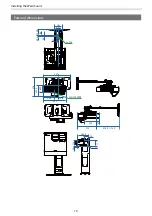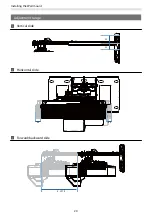Introduction
10
Figures of Installation Dimensions
When using the Touch Unit, install the projector so that there is a gap between the projected image and the
edges of the screen as shown in the following image.
5.7 - 50mm
20mm
100mm
100mm
(
20 - 50mm (21:9))
When you want to use the installed Touch Unit as it is, leave a gap of 25 to 100 mm between the bottom of
the touch unit and the top of the image. If there is not enough space, you need to reinstall the Touch Unit.