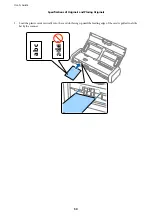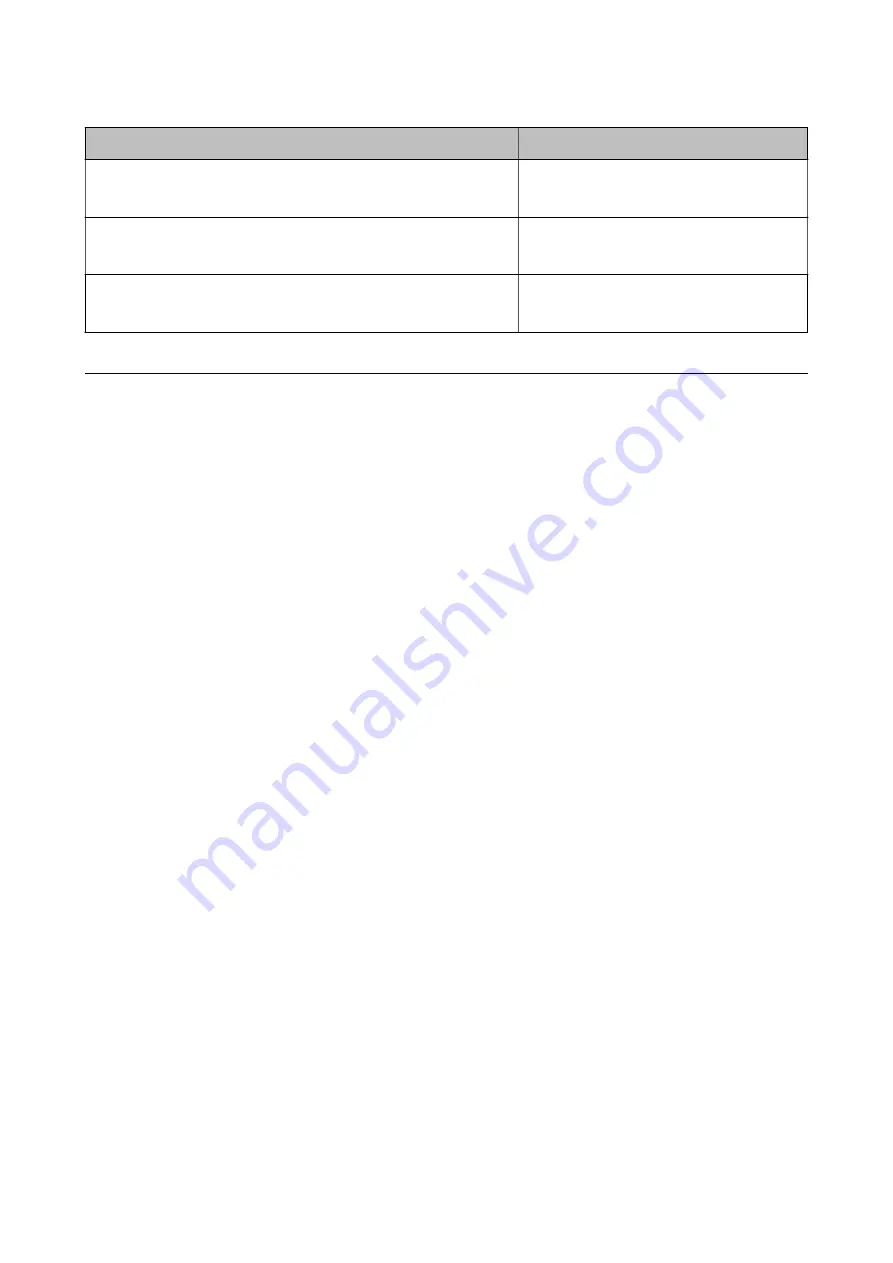
Purpose
Resolution (Reference)
Displaying on a screen
Sending by email
Up to 200 dpi
Using Optical Character Recognition (OCR)
Creating a text searchable PDF
200 to 300 dpi
Printing using a printer
Sending by fax
200 to 300 dpi
Scanning Using Document Capture Pro (Windows)
This application allows you to perform various tasks such as saving the image to your computer, sending it by
email, printing, and uploading to a server or a cloud service. You can also use a variety of methods to sort the
documents into separate files, such as detecting barcodes or characters on the pages. You can also register scanning
settings for a job to simplify scanning operations. See the help for details on Document Capture Pro.
1.
Place the original.
2.
Start Document Capture Pro.
❏
Windows 10
Click the start button, and then select
All apps
>
Epson Software
>
Document Capture Pro
.
❏
Windows 8.1/Windows 8
Enter the application name in the search charm, and then select the displayed icon.
❏
Windows 7/Windows Vista/Windows XP
Click the start button, and then select
All Programs
or
Programs
>
Epson Software
>
Document Capture
Pro
.
User's Guide
Basic Scanning
56