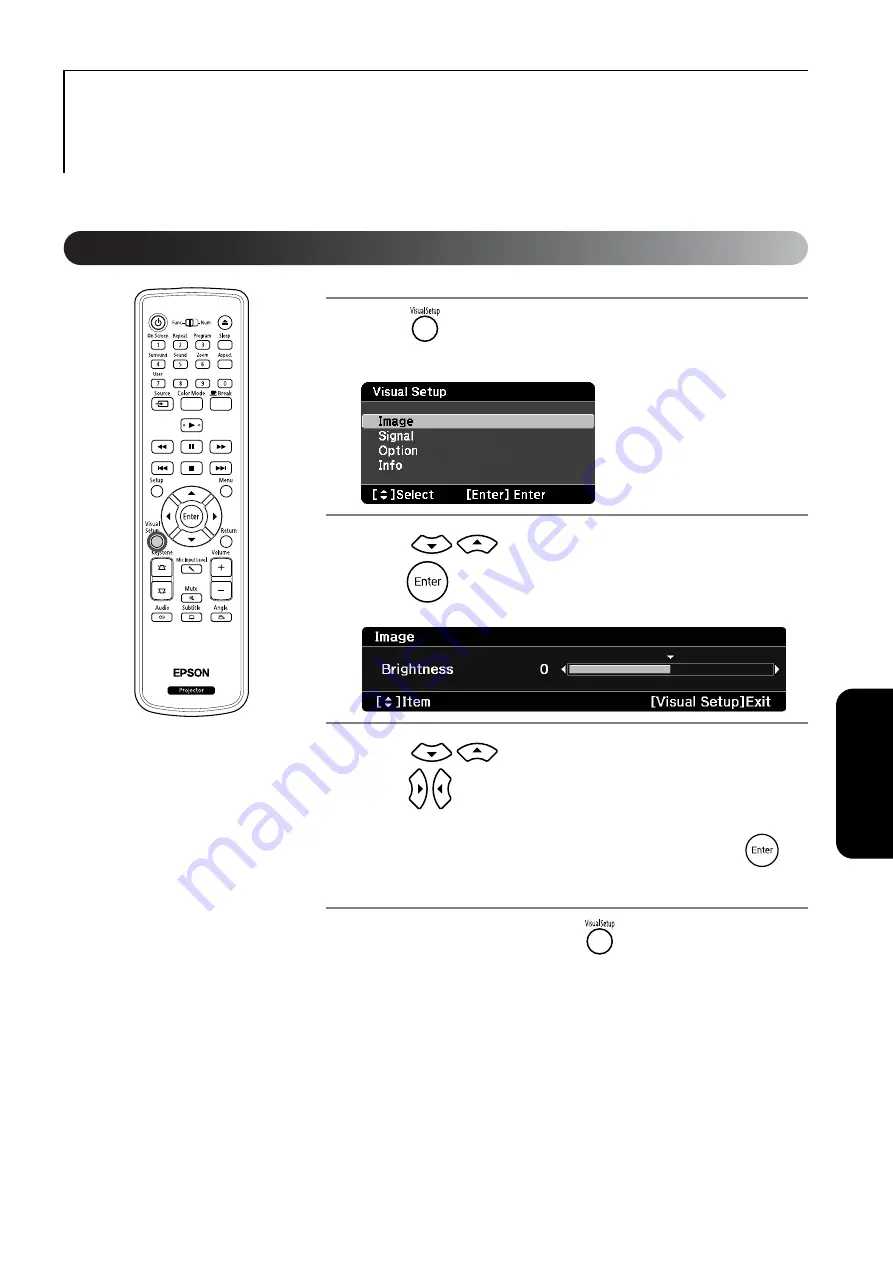
57
Settings and
Adjustments
You can adjust the brightness, contrast, and other values of the projected image.
1
Press
during projection.
The following menu is displayed.
2
Press
to select the item to be set, and then
press .
3
Press
to select the item to be set, and then
press
to adjust.
•
When options are displayed, select a desired option and press
to
enable it.
4
After setup is complete, press
to close the menu.
Operations and functions on the
Visual Setup menu
Operations on the Visual Setup menu






























