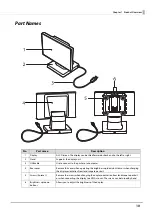16
Chapter 2 Handling
Cleaning the Outer Case
Be sure to disconnect the USB cable of the customer display from the printer or a computer, and then wipe the
customer display with a dry cloth or a cloth dampened with a little water.
CAUTION
•
Never clean the product with alcohol, benzine, thinner, or other such solvents. Doing so may
damage or break the parts made of plastic and rubber.
•
Rubbing the LCD screen with too much force using a dry cloth may scratch the surface.