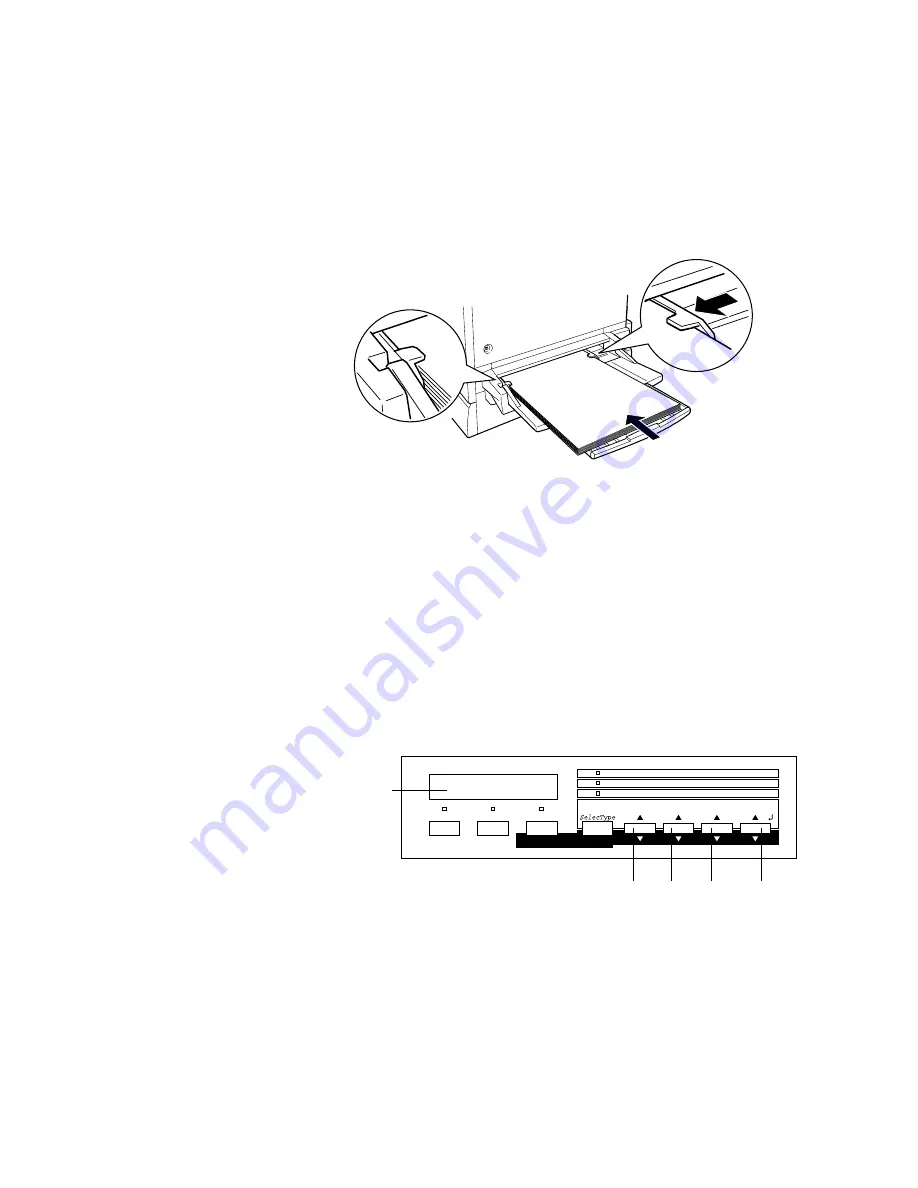
1-10
1-10
|
Handling Paper
5. Slide the right edge guide against the paper.
6. If you’re using paper that’s not letter size, make sure the printer is set to
Auto Continue
:
•
Press the
Menu
button on the control panel until the display shows
Config Menu
.
•
Press the
Item
button until the display shows
Auto Cont = Off
.
•
Press the
Value
button. The display shows
Auto Cont = On.
•
Press the
Enter
button to save your setting.
•
Press the
On Line
button.
loading legal-size and larger paper
^
Paper Source
Menu
RITech
Page Size
Item
Copies
Manual Feed
Value
MP Tray Size
Orientation
Enter
Out Bin
Alt
Reset
Continue
Form Feed
On Line
Menu
button
Display
Value
button
Enter
button
Item
button
Summary of Contents for ColorPage 8000
Page 61: ...3 18 3 18 Configuring the Printer ...
Page 81: ...4 20 4 20 Maintaining and Transporting the Printer ...
Page 107: ...A 8 A 8 Installing Options ...
Page 119: ... 6 6 Index ...
Page 121: ...8 8 ...






























