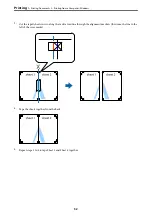Image Options
. You can also enable Edge Smoothing, Fix Red-Eye, and print settings with
reduced edge blurring.
Watermark Features:
Allows you to make settings for anti-copy patterns, watermarks, or headers and footers.
Add/Delete:
Allows you to add or remove any anti-copy patterns or watermarks that you want to use.
Settings:
Allows you to set the printing method for anti-copy patterns or watermarks.
Header/Footer:
You can print information such as a user name and printing date in headers or footers. You can
then set color, font, size, or style.
Additional Settings:
Rotate 180°:
Rotates pages 180 degrees before printing. Select this item when printing on paper such as
envelopes that are loaded in fixed direction in the printer.
Bidirectional Printing:
Prints when the print head moves in both directions. The print speed is faster, but the quality
may decline.
Mirror Image:
Inverts the image so that it prints as it would appear in a mirror.
Show Settings/Hide Settings:
Displays a list of items currently set on the
Main
and
More Options
tabs. You can show or hide the
current setting list screen.
Restore Defaults:
Return all settings to their factory default values. The settings on the
Main
tab are also reset to their
defaults.
Maintenance Tab
Print Head Nozzle Check:
Prints a nozzle check pattern to check if the print head nozzles are clogged.
Print Head Cleaning:
Cleans the clogged nozzles in the print head. Because this feature uses some ink, clean the print head
only if some nozzles are clogged. Print a nozzle check pattern and then select
Cleaning
.
Job Arranger Lite:
Opens the Job Arranger Lite window. Here you can open and edit previously saved data.
>
>
Printing from a Computer - Windows
42
Summary of Contents for C11CH68401
Page 17: ...Part Names and Functions Front 18 Inside 20 Rear 21 ...
Page 29: ...Loading Paper Paper Handling Precautions 30 Paper Size and Type Settings 30 Loading Paper 31 ...
Page 34: ...Placing Originals Placing Originals 35 Originals that are not Supported by the ADF 36 ...
Page 369: ...Where to Get Help Technical Support Web Site 370 Contacting Epson Support 370 ...