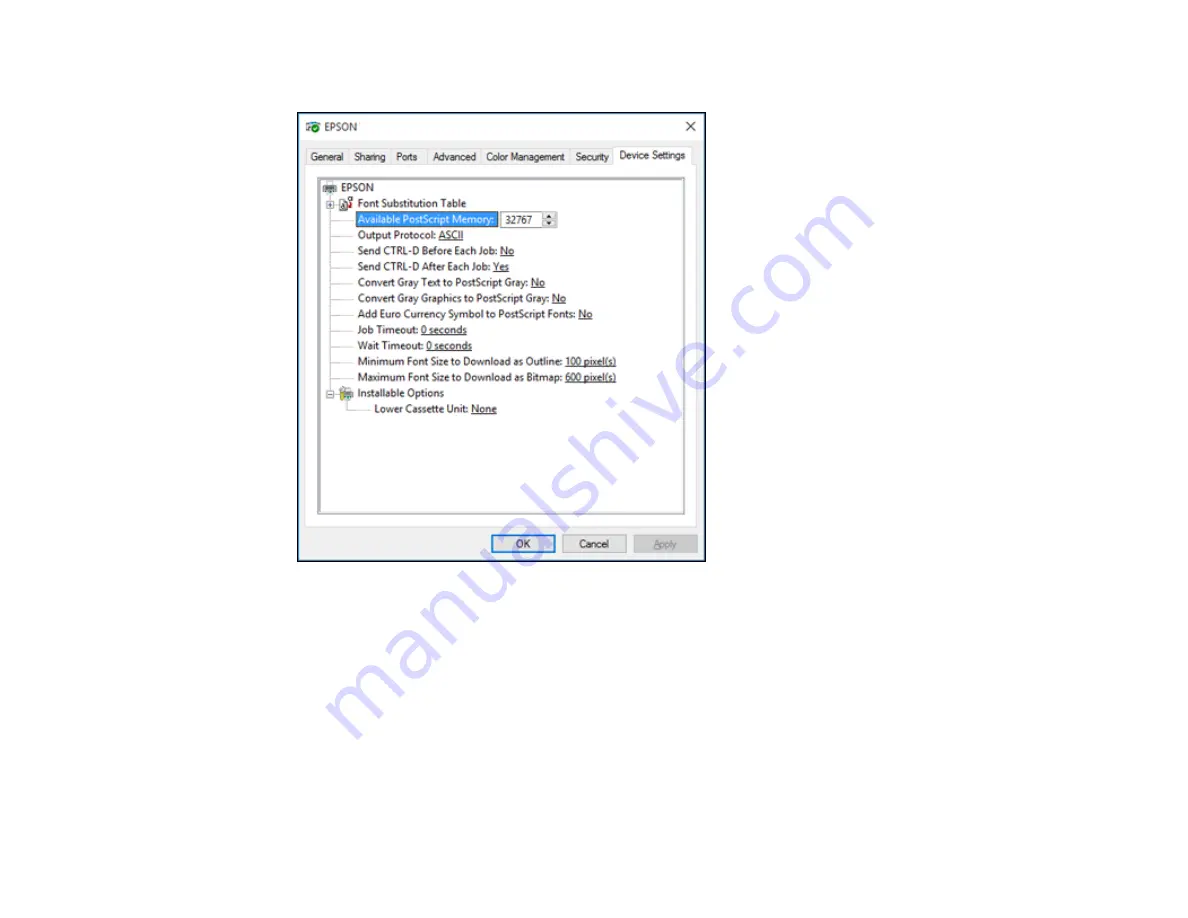
162
You see a window like this:
3.
Select the number of optional cassettes installed as the Lower Cassette Unit setting.
4.
Click
OK
.
The optional paper cassettes are now enabled.
Parent topic:
Printing with the PostScript (PS3) Printer Software - Windows
Selecting Basic Print Settings - PostScript Printer Software - Windows
Select the basic settings for the document or photo you want to print.
The PostScript printer software supports plain paper printing on these paper and envelope sizes:
• Letter (8.5 × 11 inches [216 × 279 mm])
Summary of Contents for C11CG70201
Page 1: ...WF C8190 User s Guide ...
Page 2: ......
Page 16: ...16 8 Attach the front cover to the stands 9 Remove the output tray from the product ...
Page 21: ...21 5 Remove the output tray 6 Remove the paper cassette from the product ...
Page 39: ...39 3 Optional cabinet 1 Rear paper feed edge guides 2 Paper support and extension ...
Page 116: ...116 You see the maintenance options 4 Click the Extended Settings button ...
Page 194: ...194 4 Pull out paper cassette 1 5 Open rear cover 1 D1 ...
Page 195: ...195 6 Pull out rear cover 2 D2 7 Remove the roller cover inside the product ...
Page 200: ...200 4 Pull out the paper cassette ...
Page 201: ...201 5 Open the rear cover E that matches with the paper cassette you removed ...






























