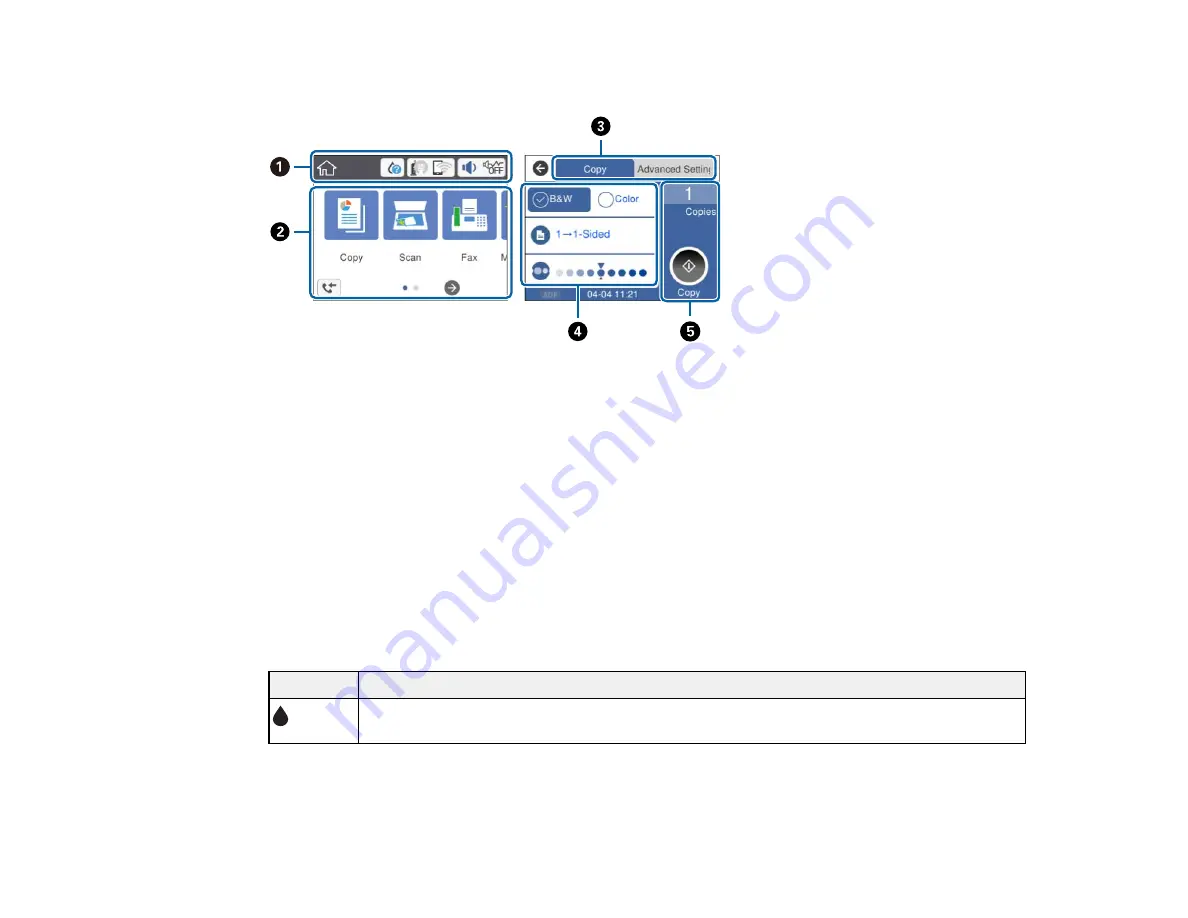
16
The LCD Screen
1
Displays various status information; select an icon to check its status or adjust its settings
2
Menu options
3
Select a tab to view different options and settings
4
Setting options
5
Displays available buttons
Parent topic:
Control Panel Buttons and Lights
Related references
LCD Screen Safety Instructions
Status Icon Information
Your product displays status icons on the LCD screen for certain product status conditions.
Icons
Description
Ink and maintenance box status; select the icon to view the ink and maintenance box
levels
Summary of Contents for C11CG28201
Page 1: ...WF 2860 User s Guide ...
Page 2: ......
Page 12: ...12 Copyright Attribution 305 ...
Page 74: ...74 Related references Paper or Media Type Settings Printing Software ...
Page 138: ...138 You see an Epson Scan 2 window like this ...
Page 140: ...140 You see an Epson Scan 2 window like this ...
Page 142: ...142 You see this window ...
Page 219: ...219 You see a window like this 4 Click Print ...






























