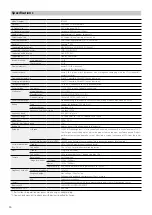13
Troubleshooting
If you think a malfunction has occurred, check the following.
Cannot use the controller
• You cannot perform controller operations when the key lock indica-
tor is lit (Key lock enabled). Press the [
] key lock button to release
key lock.
➡
“Disabling controller operations (Key lock)” p. 10
• When the power indicator is blue (during Sleep mode), press the
[ ] power button briefly.
➡
“Turning off the screen while the product is on (Sleep mode)” p. 10
Cannot connect to the network
• Check that the wireless LAN (Wi-Fi) environment can be accessed
from where you are using the product.
• Check that the product's network settings are correct. Contact your
network administrator for more details.
Date and time settings are reset
The product is equipped with a backup battery to maintain date
and time settings even if the main battery runs out.
If the product has not been used for an extended period of time,
the backup battery may run out, and the date and time may be
reset to their default settings.
• Charge the product with the battery installed. It takes about five
days to fully charge the backup battery. You can use the product
while the backup battery is charging.
➡
• When the backup battery has been charged, turn on the product,
select [Settings] - [SYSTEM] - [Date & time], and then set the date and
time.
The product does not turn on
• Check that the batteries are installed in the controller correctly.
• Check that the batteries are fully charged.
• If the product cannot turn on due to insufficient power, the power
indicator flashes red three times.
• Press the [ ] power button until the power indicator is lit light
blue. When the power indicator flashes light blue, the product is
starting up. Startup is complete when the power indicator changes
from flashing to lit light blue.
➡
• When charging cannot be performed or operations are unrespon-
sive, force the product to turn off, and then turn the product back
on.
• If the controller gets too hot due to prolonged use or the usage
environment, the product may turn off for safety reasons. Also, if the
controller gets too hot while charging, the charging could stop tem-
porarily. Wait for the temperature to fall, and then turn the product
back on.
Cannot see images
When images are not displayed when the power indicator is light
blue, the images may be muted (the product temporarily hides the
image).
Tap the right-hand side of the product twice lightly to release the
mute function.
If you accidentally activate the mute knock function, you can set it
to Off.
Cannot hear audio
To listen to audio from the product, use the mono earphones with
mic supplied.