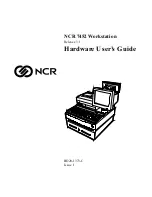CardScan: Instant Address Book
8-3
A
B
8
Scanning Your Cards
Scanning Your Cards
Scanning business cards is a lot like scanning photos, but
the end result is more than just an image. The CardScan
software uses OCR (optical character recognition)
technology to read the card and sort the information
into data fields like Name, Company, Address, and so on.
You can scan a batch of cards and then process them all
together, or process each card after you scan it.
NOTE
Scanning works best with cards printed in dark ink on a light
background. You may not be able to scan cards printed on dark,
glossy, or metallic paper. The software may not be able to
recognize text printed at an angle or in a very small, stylized, or
light font. (You can add a card manually following the
instructions on page 8-7.)
Follow these steps to scan your cards:
1
Place the card in the scanner as shown:
2
Click the Scan button on the screen.
normal “landscape”
business card
“portrait”
business card
php_8.fm5 Page 3 Tuesday, July 9, 1996 10:18 AM