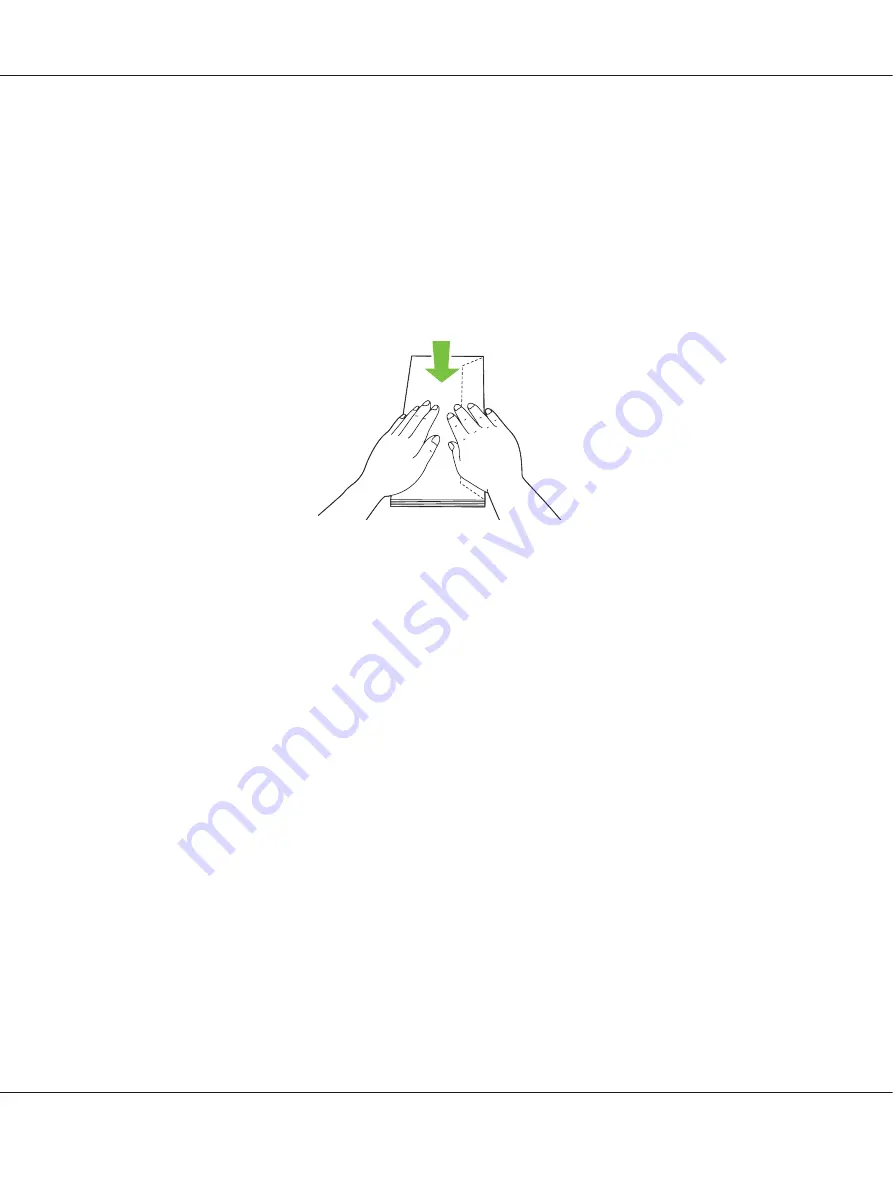
Loading Envelopes in the Paper Tray
Follow the guidelines below to load envelopes in the paper tray.
Note:
❏
When you print on envelopes, be sure to specify the envelope on the print driver. If not specified, the
print image will be rotated 180 degrees.
❏
If you do not load envelopes in the paper tray right after they have been removed from the packaging,
they may bulge. To avoid jams, flatten them as shown below before loading them in the paper tray.
AL-MX200 Series User’s Guide
Printing Basics
128






























