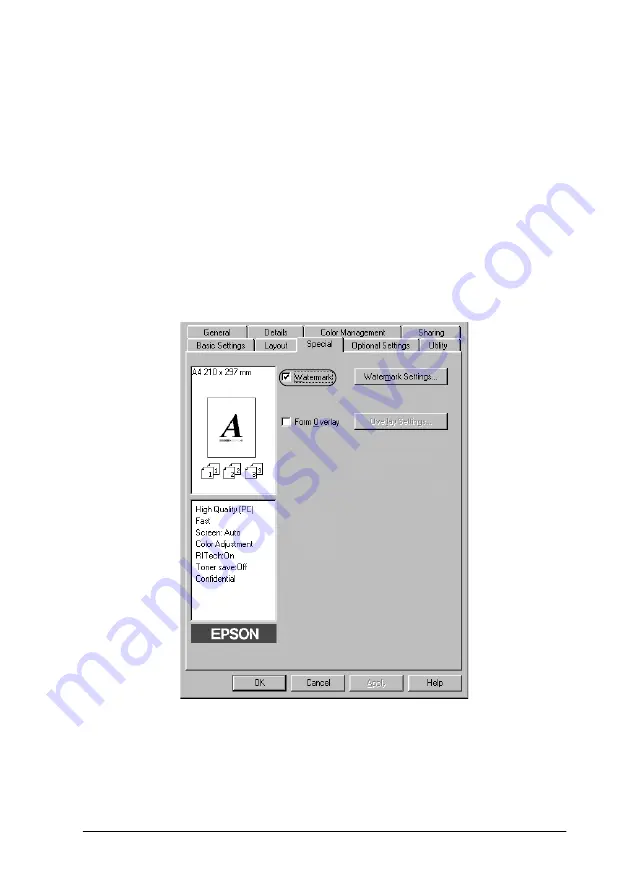
Using the Printer Software with Windows
63
3
3
3
3
3
3
3
3
3
3
3
3
Using a watermark
Follow the steps to use a watermark on your document. In the
Watermark dialog box, you can select from a list of predefined
watermarks, or you can make an original watermark with text or
a bitmap (The Watermark dialog box also allows you to make a
variety of detailed watermark settings. For example, you can
select the size, intensity, and position of your watermark.
1. Click the
Special
menu.
2. Select the
Watermark
check box.
3. Click
Watermark Settings
. The Watermark dialog box
appears.
Summary of Contents for AcuLaser C8600
Page 2: ...ii ...
Page 4: ...ii ...
Page 14: ...xii Index ...
Page 15: ...Product Information 13 1 1 1 1 1 1 1 1 1 1 1 1 Chapter 1 Product Information ...
Page 52: ...50 Paper Handling ...
Page 235: ...Using Options 233 7 7 7 7 7 7 7 7 7 7 7 7 1 Access the Hard Disk Drive as shown below ...
Page 246: ...244 Using Options 2 Prepare the printer as shown below ...
Page 336: ...334 Troubleshooting ...
Page 356: ...354 Technical Specifications ...
Page 391: ...Working with Fonts 389 C C C C C C C C C C C C ...
Page 392: ...390 Working with Fonts ...
Page 410: ...408 Glossary ...






























