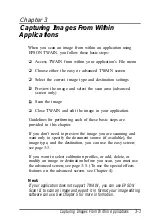Chapter 1
Installing Your Software
EPSON Scanning Utilities come with installer software that
makes them easy to install on your Macintosh.
Before you install the software, make sure that the SCSI
interface cable is
connected
properly and the SCSI ID and
terminator are set correctly; see your scanner documentation
for instructions. Then follow the instructions below to install
your software.
Installing the Scanning Utilities
Follow these steps to install EPSON Scanning Utilities:
1.
2.
Turn on the scanner.
Hold down the Shift key while turning on your Macintosh
to turn off any extensions.
3.
4.
Insert the EPSON Scanning Utilities Disk 1 in a diskette drive.
If necessary, double-click the
Disk 1
icon on the desktop to
open the Disk
1
folder.
5. Double-click the
Installer
icon in the Disk 1 folder.
6. After a few moments, you see the initial setup screen. Click
OK
to continue.
Installing Your Software 1-1
Summary of Contents for ActionScanner II Mac - ActionScanning System II
Page 1: ......